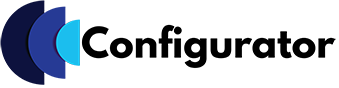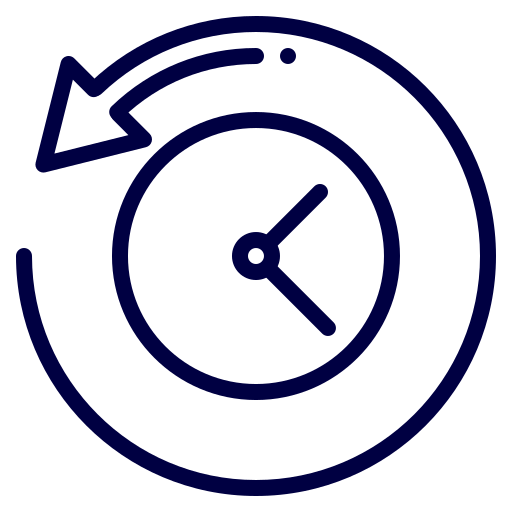All Skins for WPConfigurator Pro

Style 1

Features:
View the product from various angles to gain a comprehensive understanding of its design and details. Toggle between different perspectives to better appreciate its features.
Find the perfect mix of colors, textures, and configurations to make the product truly yours.
Download a high-quality image of your customized product. Capture your design in vivid detail, making it easy to share with others or keep as a reference for future inspiration.
Restore the configurator to its default settings for a completely new start. Perfect for unleashing fresh ideas or exploring a brand-new configuration from the ground up.
Share your personalized product instantly on social platforms. With one click, let friends, family, and followers experience your creativity firsthand!
Check Demos:
Style 2


Features:
View the product from various angles to gain a comprehensive understanding of its design and details. Toggle between different perspectives to better appreciate its features.
Find the perfect mix of colors, textures, and configurations to make the product truly yours.
Download a high-quality image of your customized product. Capture your design in vivid detail, making it easy to share with others or keep as a reference for future inspiration.
Restore the configurator to its default settings for a completely new start. Perfect for unleashing fresh ideas or exploring a brand-new configuration from the ground up.
Share your personalized product instantly on social platforms. With one click, let friends, family, and followers experience your creativity firsthand!
Check Demos:
Style 3


Features:
View the product from various angles to gain a comprehensive understanding of its design and details. Toggle between different perspectives to better appreciate its features..
Find the perfect mix of colors, textures, and configurations to make the product truly yours.
Download a high-quality image of your customized product. Capture your design in vivid detail, making it easy to share with others or keep as a reference for future inspiration.
Restore the configurator to its default settings for a completely new start. Perfect for unleashing fresh ideas or exploring a brand-new configuration from the ground up.
Share your personalized product instantly on social platforms. With one click, let friends, family, and followers experience your creativity firsthand!
Check Demos:
Accordion Style 1


Users can choose from round or square icons.
Options can be collapsed or expanded by simply clicking on them, offering a flexible and user-friendly experience.
Features:
View the product from various angles to gain a comprehensive understanding of its design and details. Toggle between different perspectives to better appreciate its features.
Find the perfect mix of colors, textures, and configurations to make the product truly yours.
Download a high-quality image of your customized product. Capture your design in vivid detail, making it easy to share with others or keep as a reference for future inspiration.
Restore the configurator to its default settings for a completely new start. Perfect for unleashing fresh ideas or exploring a brand-new configuration from the ground up.
Share your personalized product instantly on social platforms. With one click, let friends, family, and followers experience your creativity firsthand!
Elevate your customization experience by adding icons to each main layer. Instantly recognize and access different sections, making navigation smoother and more intuitive.
Check Demos:
Accordion Style 2

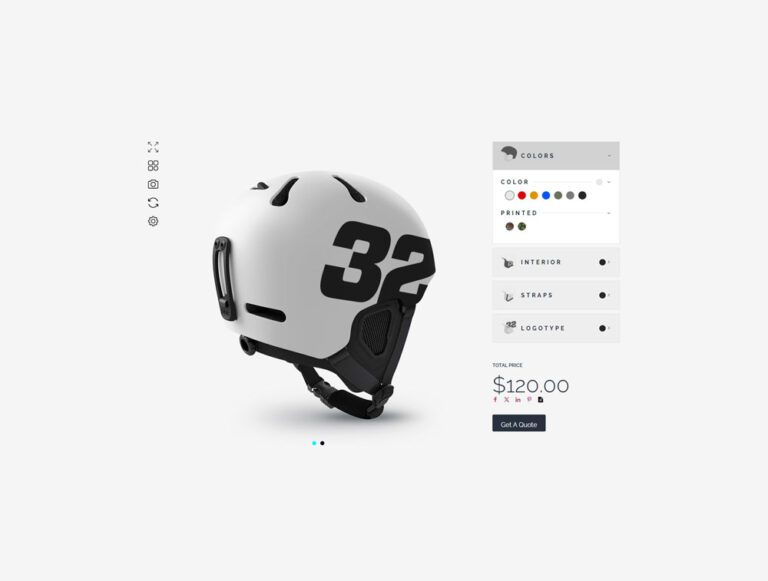
Features:
View the product from various angles to gain a comprehensive understanding of its design and details. Toggle between different perspectives to better appreciate its features.
Find the perfect mix of colors, textures, and configurations to make the product truly yours.
Download a high-quality image of your customized product. Capture your design in vivid detail, making it easy to share with others or keep as a reference for future inspiration.
Restore the configurator to its default settings for a completely new start. Perfect for unleashing fresh ideas or exploring a brand-new configuration from the ground up.
Share your personalized product instantly on social platforms. With one click, let friends, family, and followers experience your creativity firsthand!
Elevate your customization experience by adding icons to each main layer. Instantly recognize and access different sections, making navigation smoother and more intuitive.
Sub-groups serve as unique categories within main layers, allowing single-option selections for focused customization. The exclusive 'Deselect Child' feature clears previous choices effortlessly, giving you greater control and precision in your design.
Check Demos:
Popover

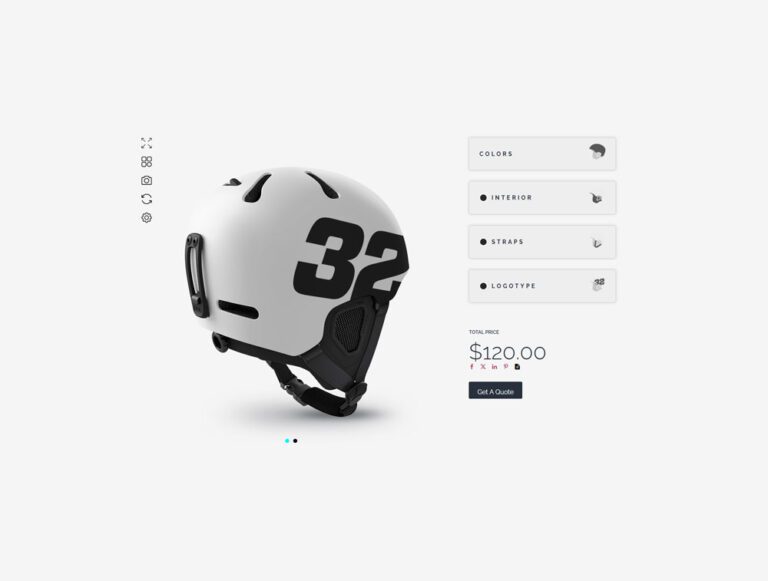
Features:
View the product from various angles to gain a comprehensive understanding of its design and details. Toggle between different perspectives to better appreciate its features.
Find the perfect mix of colors, textures, and configurations to make the product truly yours.
Download a high-quality image of your customized product. Capture your design in vivid detail, making it easy to share with others or keep as a reference for future inspiration.
Restore the configurator to its default settings for a completely new start. Perfect for unleashing fresh ideas or exploring a brand-new configuration from the ground up.
Share your personalized product instantly on social platforms. With one click, let friends, family, and followers experience your creativity firsthand!
Elevate your customization experience by adding icons to each main layer. Instantly recognize and access different sections, making navigation smoother and more intuitive.
Sub-groups serve as unique categories within main layers, allowing single-option selections for focused customization. The exclusive 'Deselect Child' feature clears previous choices effortlessly, giving you greater control and precision in your design.
Check Demos:
Panorama

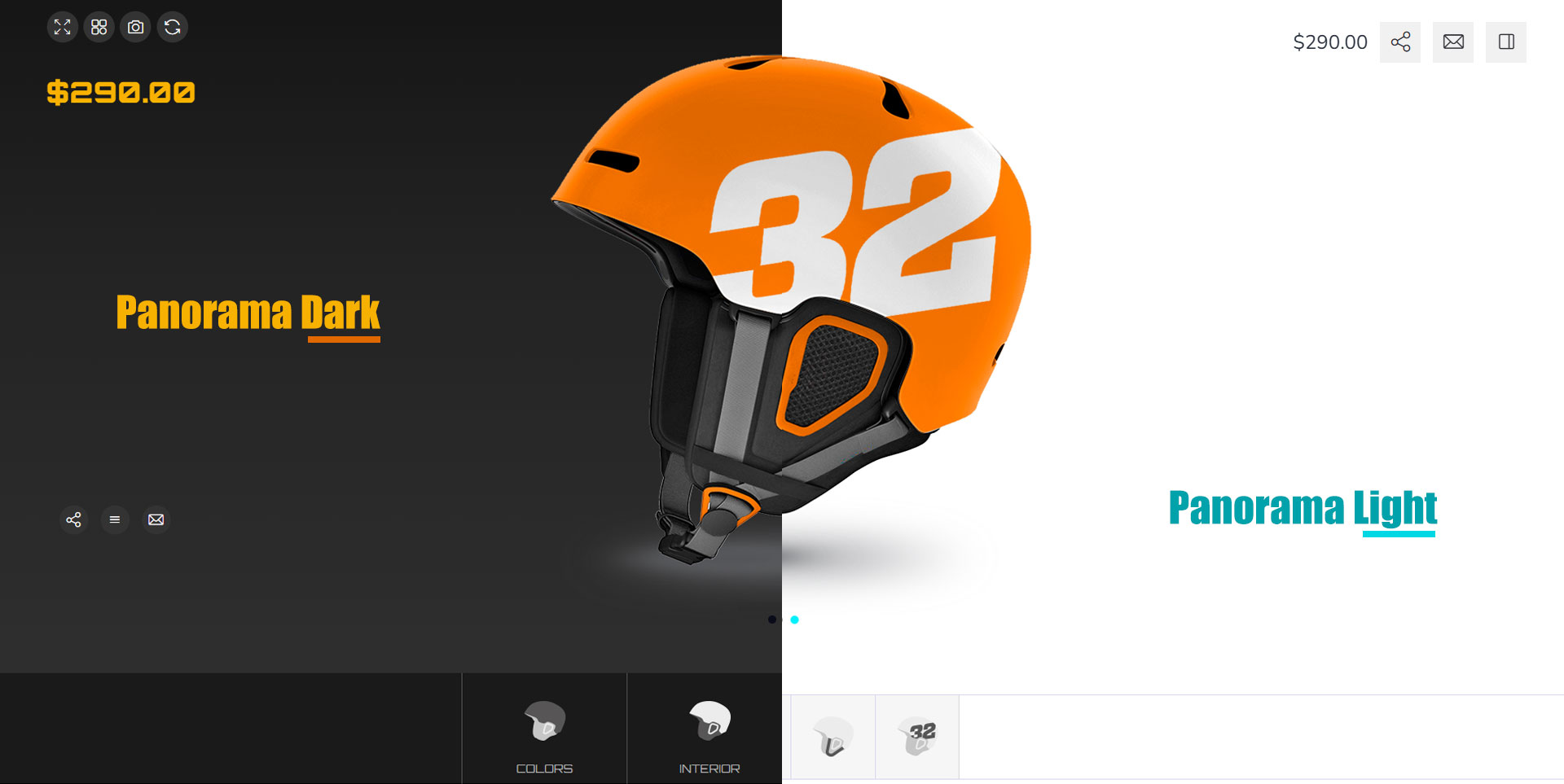
Features:
View the product from various angles to gain a comprehensive understanding of its design and details. Toggle between different perspectives to better appreciate its features.
Find the perfect mix of colors, textures, and configurations to make the product truly yours.
Download a high-quality image of your customized product. Capture your design in vivid detail, making it easy to share with others or keep as a reference for future inspiration.
Restore the configurator to its default settings for a completely new start. Perfect for unleashing fresh ideas or exploring a brand-new configuration from the ground up.
Share your personalized product instantly on social platforms. With one click, let friends, family, and followers experience your creativity firsthand!
Elevate your customization experience by adding icons to each main layer. Instantly recognize and access different sections, making navigation smoother and more intuitive.
Sub-groups serve as unique categories within main layers, allowing single-option selections for focused customization. The exclusive 'Deselect Child' feature clears previous choices effortlessly, giving you greater control and precision in your design.
Check Demos:
Bera

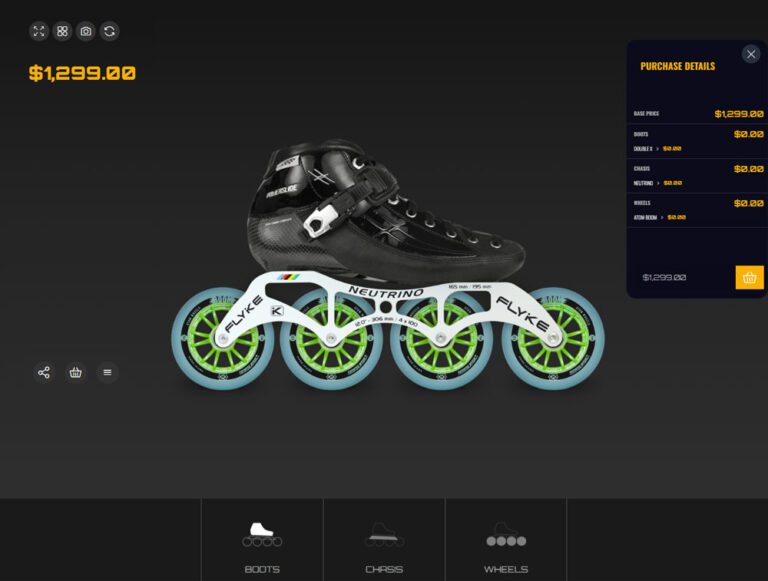
Bera Skin is the darker version of the Panorama skin, offering all the benefits of the Panorama layout with a sleek, modern aesthetic that makes your product configurations stand out. Featuring an immersive full-screen experience, it provides a more engaging and professional display, enhancing the overall user experience.
Features:
View the product from various angles to gain a comprehensive understanding of its design and details. Toggle between different perspectives to better appreciate its features.
Find the perfect mix of colors, textures, and configurations to make the product truly yours.
Download a high-quality image of your customized product. Capture your design in vivid detail, making it easy to share with others or keep as a reference for future inspiration.
Restore the configurator to its default settings for a completely new start. Perfect for unleashing fresh ideas or exploring a brand-new configuration from the ground up.
Share your personalized product instantly on social platforms. With one click, let friends, family, and followers experience your creativity firsthand!
Elevate your customization experience by adding icons to each main layer. Instantly recognize and access different sections, making navigation smoother and more intuitive.
Sub-groups serve as unique categories within main layers, allowing single-option selections for focused customization. The exclusive 'Deselect Child' feature clears previous choices effortlessly, giving you greater control and precision in your design.