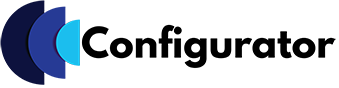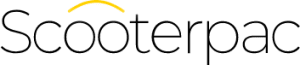Launch Your WooCommerce Product Customizer in 4 steps
Build powerful, layered 2D product customizers fast – no coding required. Follow these steps to go from idea to live product, with tools to convert your designs, explore advanced features, and discover use cases.

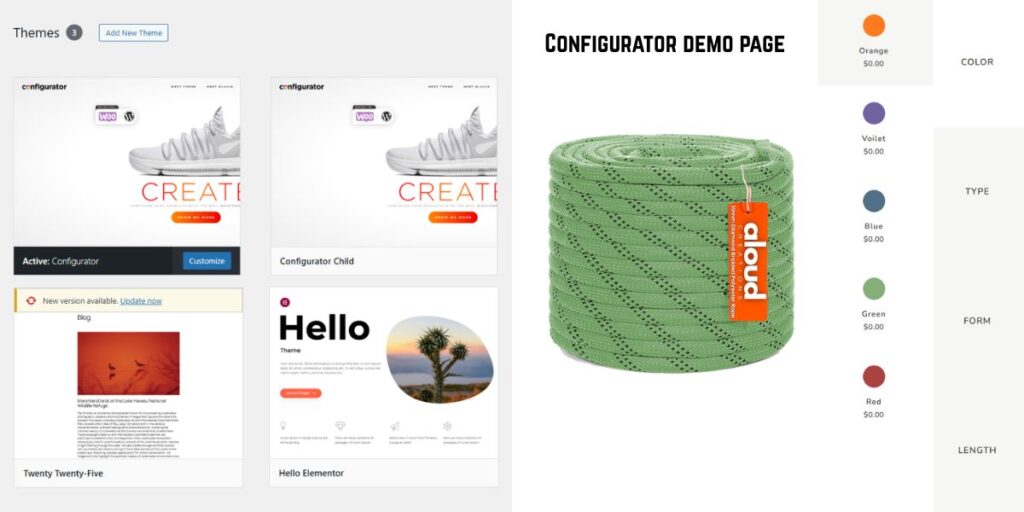
Step 1. Use Your WP Theme - or Purpose-Built Theme
WP Configurator works with any modern WordPress theme. For an out-of-the-box experience, pick our sleek, dedicated themes fully compatible with WP Configurator Pro and WooCommerce.
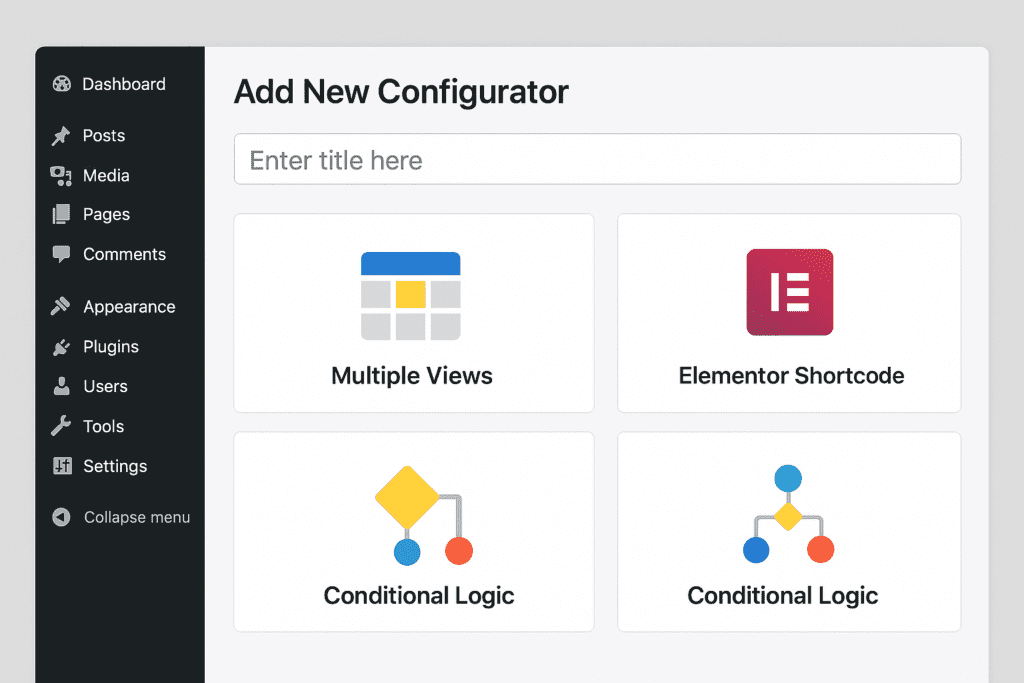
If your products require additional option fields (e.g., custom image/text upload, custom inputs, Inventory management, and conditional logic), learn how our add-on enhances the product configuration experience here: Product Add-Ons for WooCommerce.
See how WP Configurator supports multi-view products, live preview, pricing rules, conditional logic, and image/text personalization – all inside WooCommerce.
Step 2. Install the WP Configurator Pro (and pick your plan)
Add the plugin to your WP site to unlock a clean, intuitive interface for building customizable products inside WooCommerce. No external dashboards or SaaS accounts – everything lives in WordPress.
Choose the Right Plan:
- Personal (WP Configurator Pro Plugin – Single Site License): Perfect for simple customizers.
- Professional (WP Configurator Pro + Add-ons Bundle – Single Site License): For stores that also need essential product add-ons for advanced options.
- All Access Pass (WP Configurator Pro + Add-ons Bundle + Themes – Multi-Site License): Ideal for Agencies, Developers, or Growing businesses
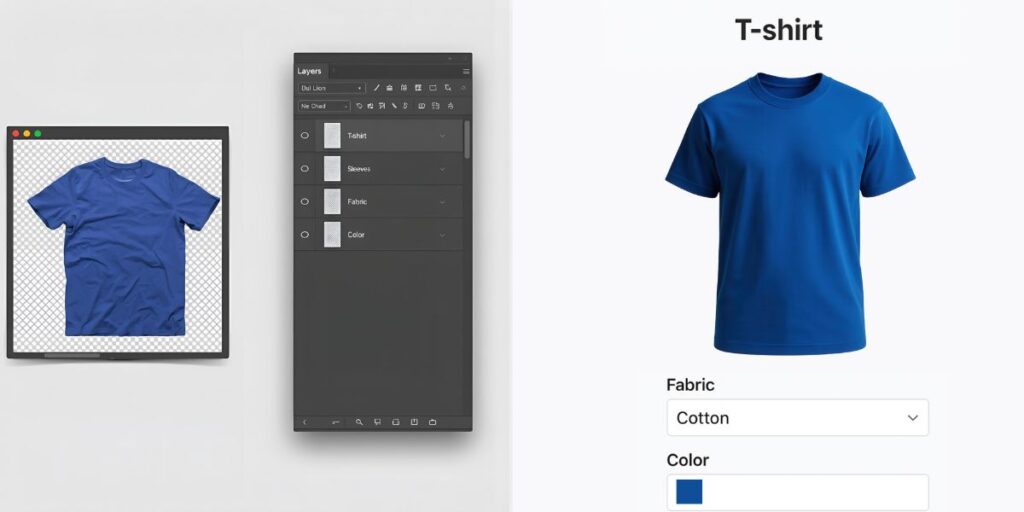
Step 3. Create Layers and Choose Your Skin/Template
Bring Your Designs to Life (Next Step)
Have layered files or flat designs? Convert your PSD/PNG/SVG assets into configurator-ready layers. It’s the fastest way to go from concept to live product – perfect alignment, clean exports, and fewer revisions.
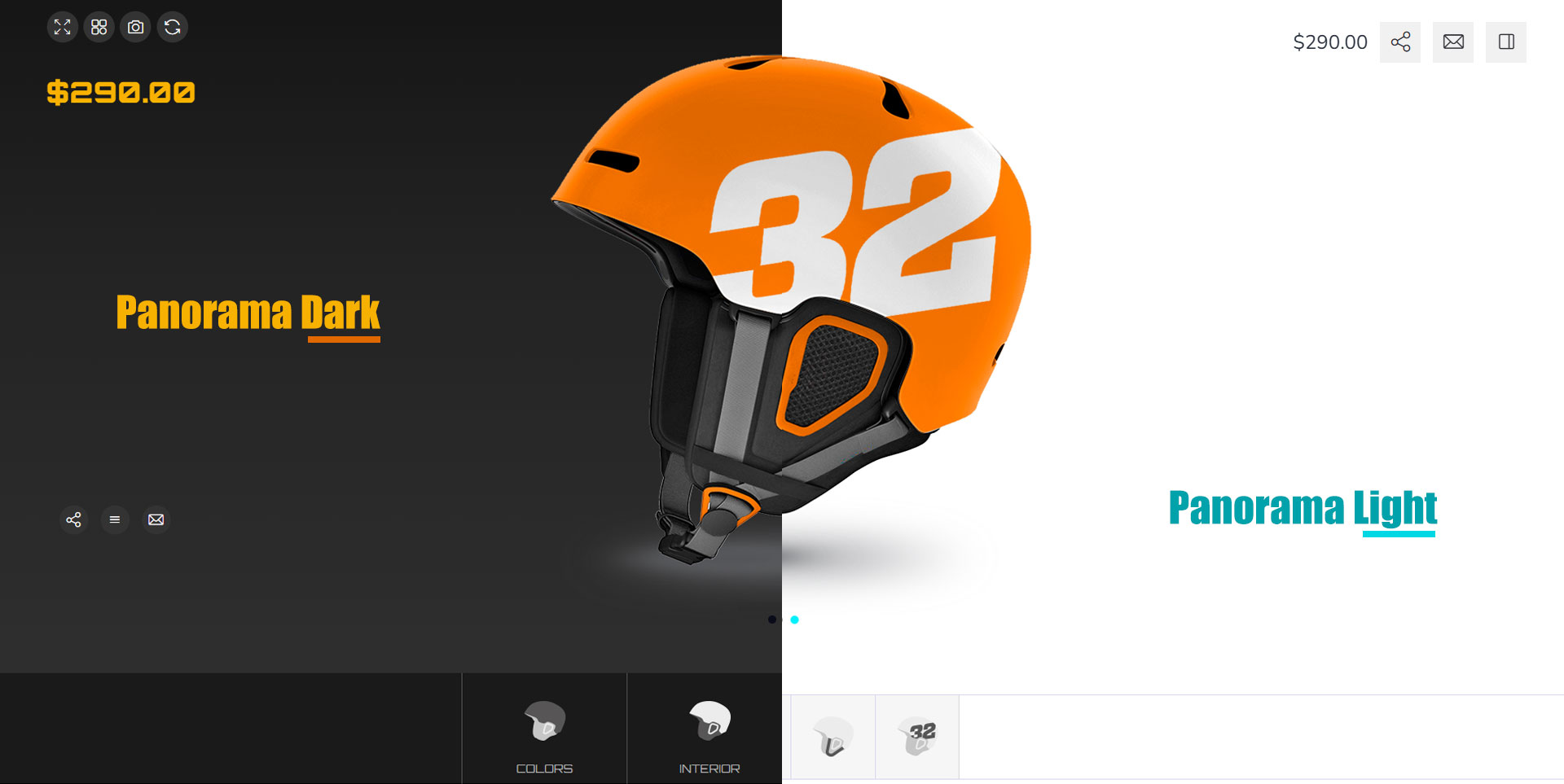

Step 4. Publish and Start Selling
Attach the configurator to your WooCommerce product, preview on mobile/desktop, and go live. Shoppers can personalize in real time and check out as usual – no extra steps.
Have Unique Requirements? We’ve Got You Covered
We understand that every store is different. If your needs go beyond out-of-the-box settings, our team can tailor WP Configurator to your exact workflow - from UI and skins to complex pricing, logic, and integrations.
What We Can Customize for You
- Bespoke UI & Skins – New layouts, full-screen experiences, multi-step flows.
- Advanced Rules & Pricing – Conditional logic, bundles, tiered pricing, approval steps.
- Integrations – ERP, PIM, print-on-demand, fulfillment, shipping, and CRM tools.
- Assets & Exports – Print-ready files, PDFs, share links, and asset pipelines.
- Performance & Scale – Caching strategy, media optimization, and large catalogs.
Compliance & Localization – Accessibility, multi-language, currency/tax nuances.
Real-World Use Cases
From fashion and gifts to mobility and furniture, brands trust WP Configurator to increase engagement and reduce returns. Browse delivered projects and industry examples.

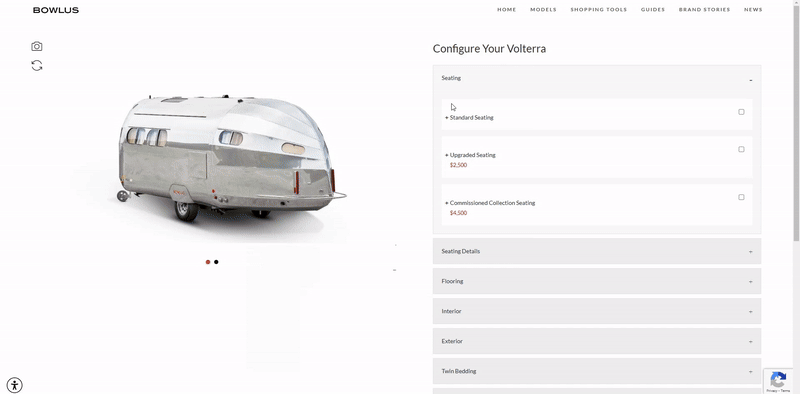
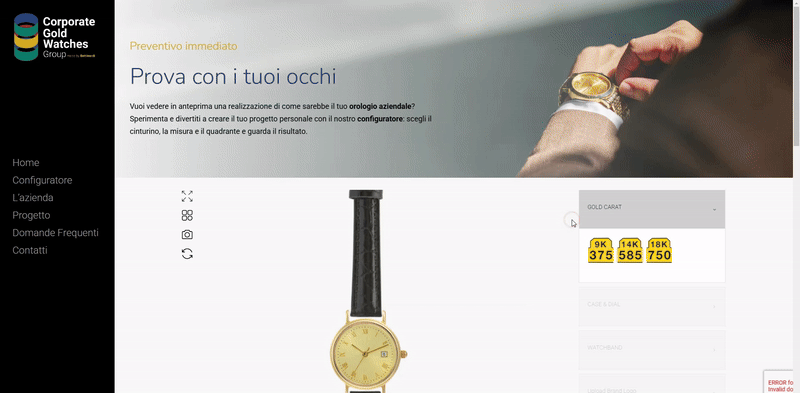
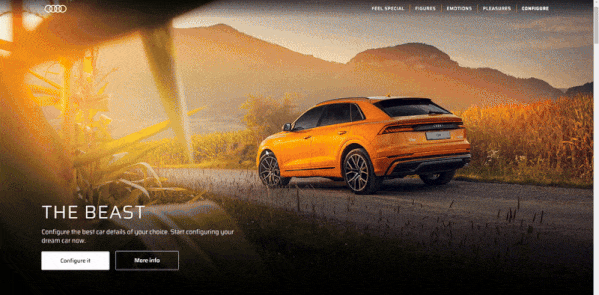
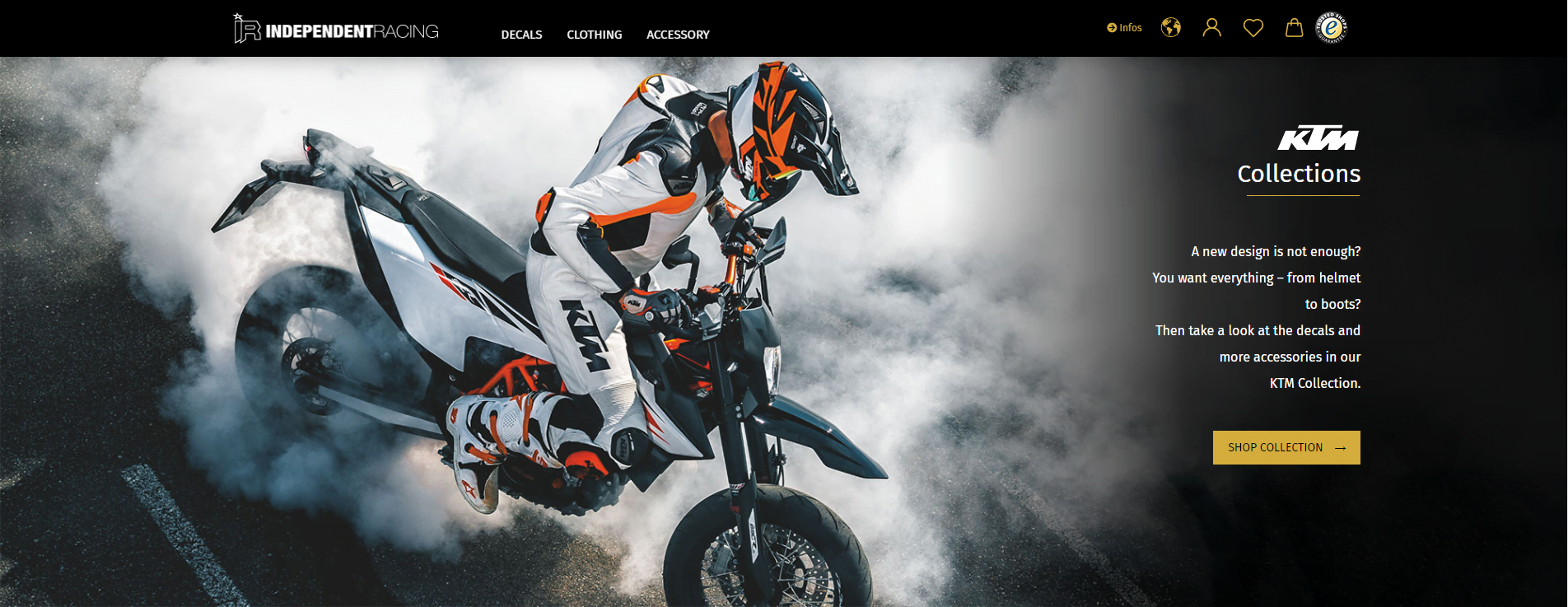
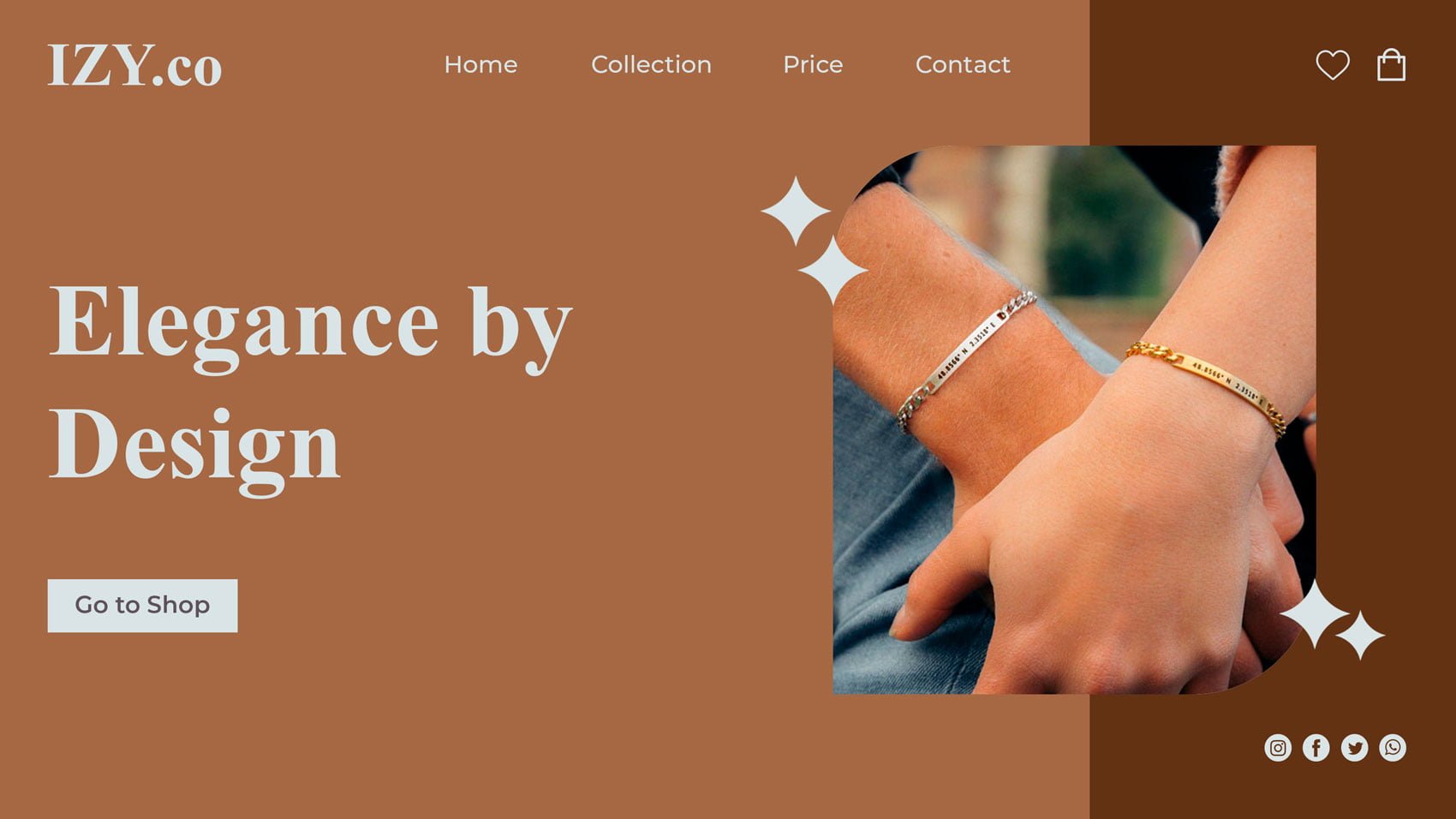
FAQs
Yes. It works with all modern WordPress themes. For a turnkey look and feel, our dedicated theme is available on ThemeForest.
No. WP Configurator runs entirely in WordPress and WooCommerce. You retain control over data, performance, and uptime.
Yes. You can create layered options with rules that adjust pricing, availability, or visibility based on customer selections.