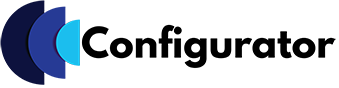Revolutionize Your Custom Product Sales Process using Visual CPQ in 2025
“It is a visual world and people respond to visuals.” – Joe Sacco Ready to sell custom products in 2025? You’re in the right business – in today’s world, customized products are more than goods – they’re powerful differentiators. When you know your product is a game changer, and the customizations you offer are endless, […]