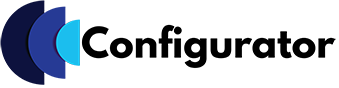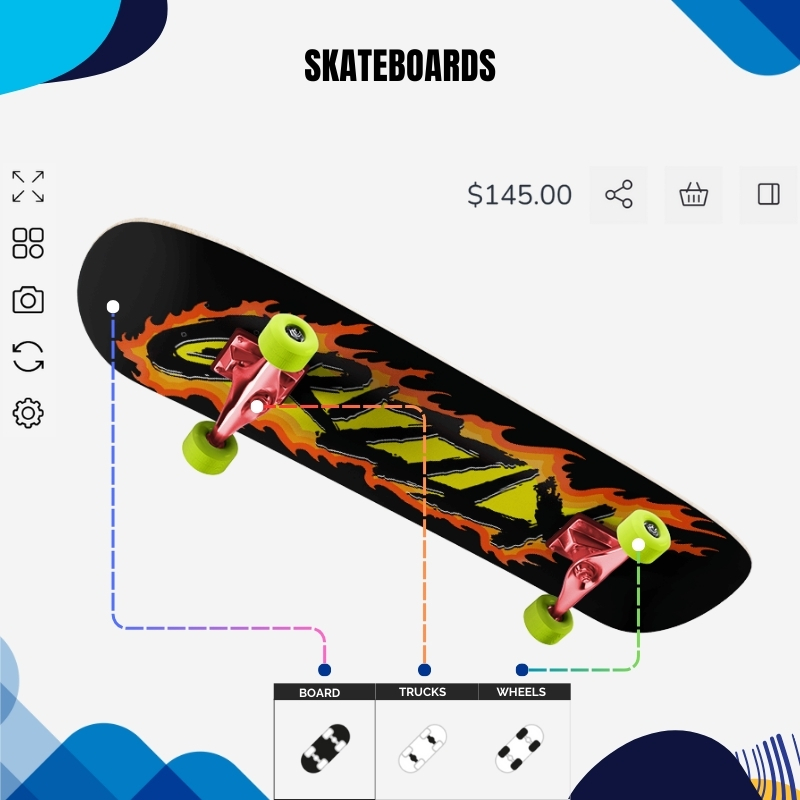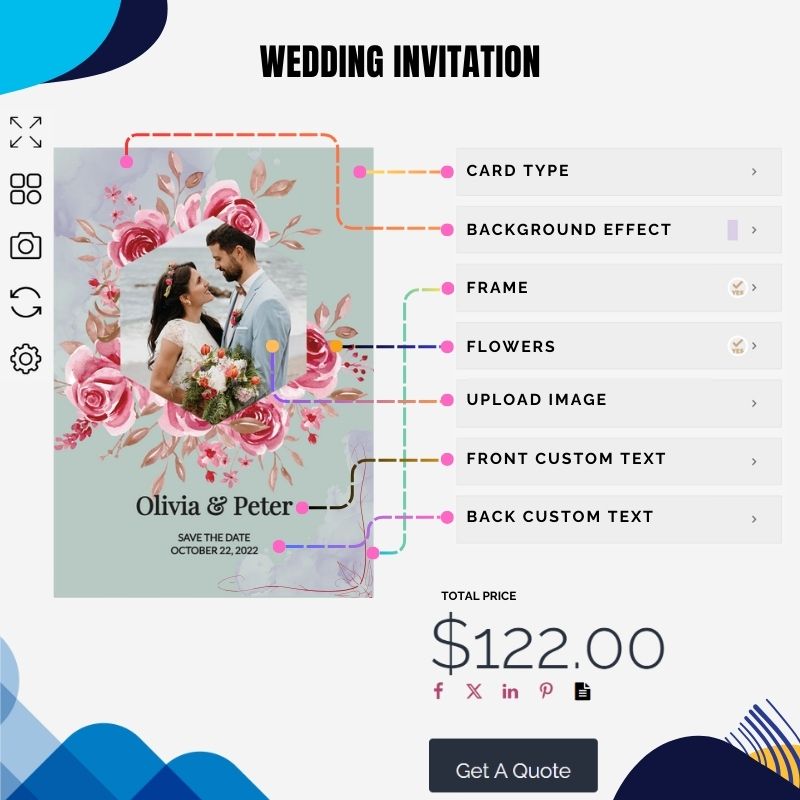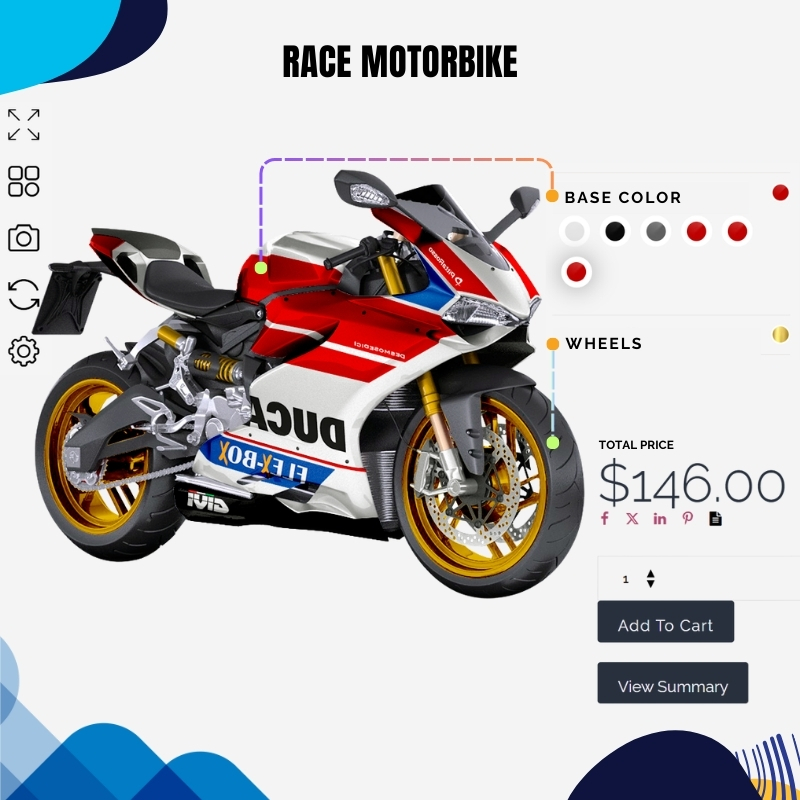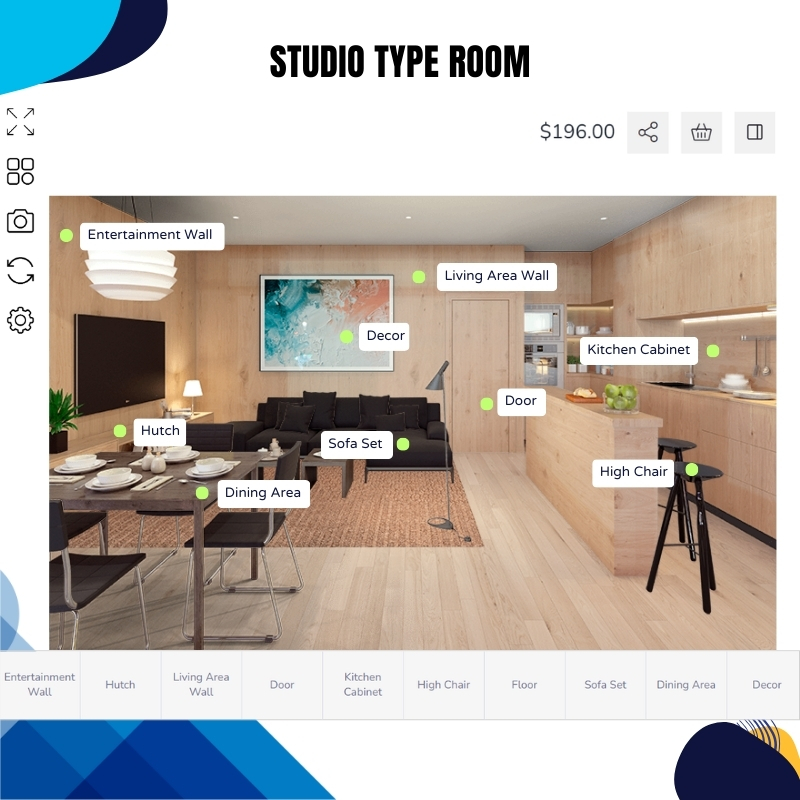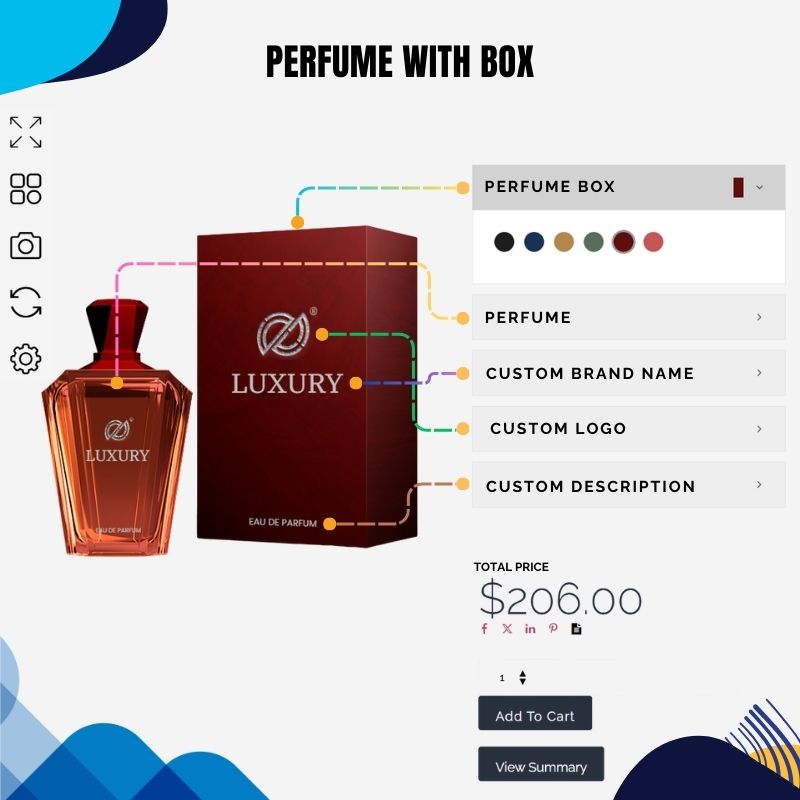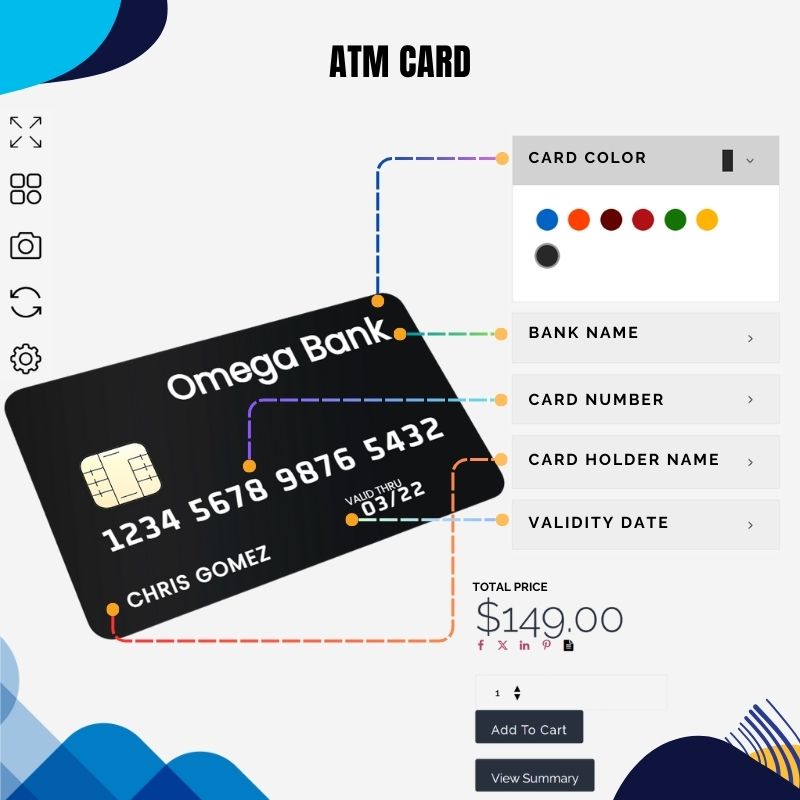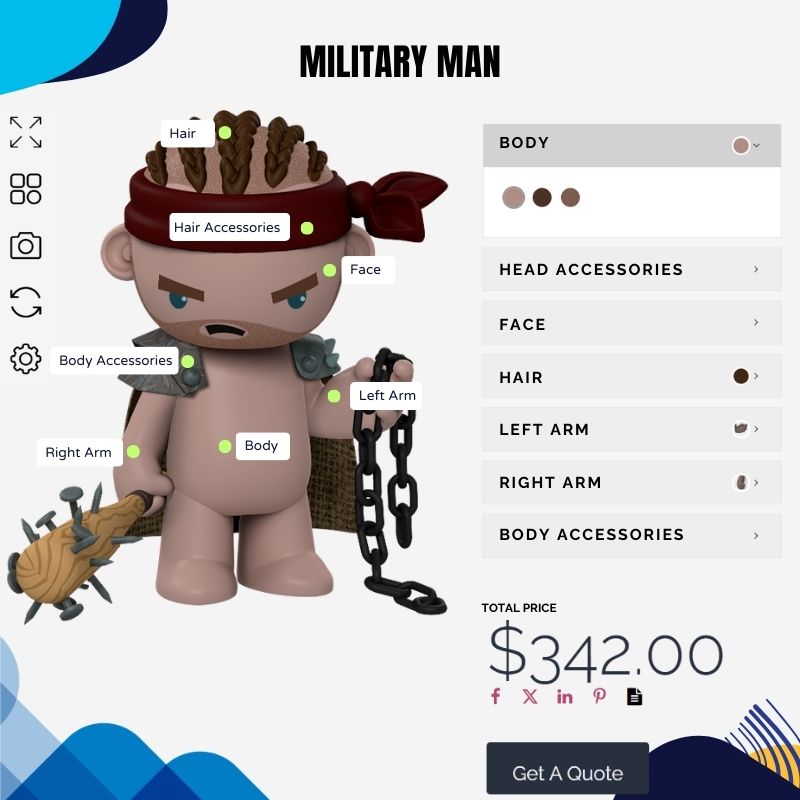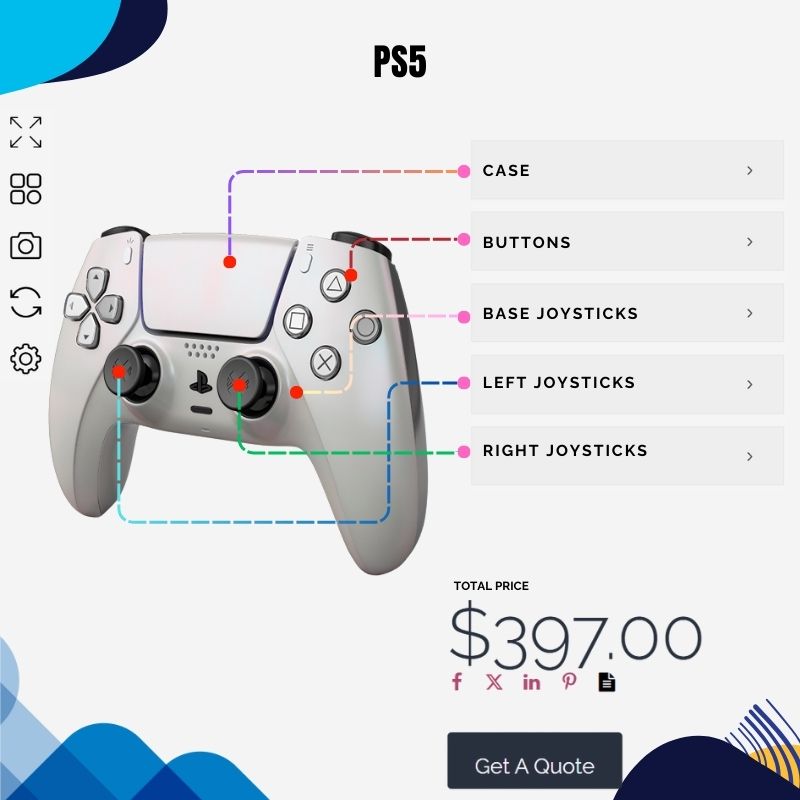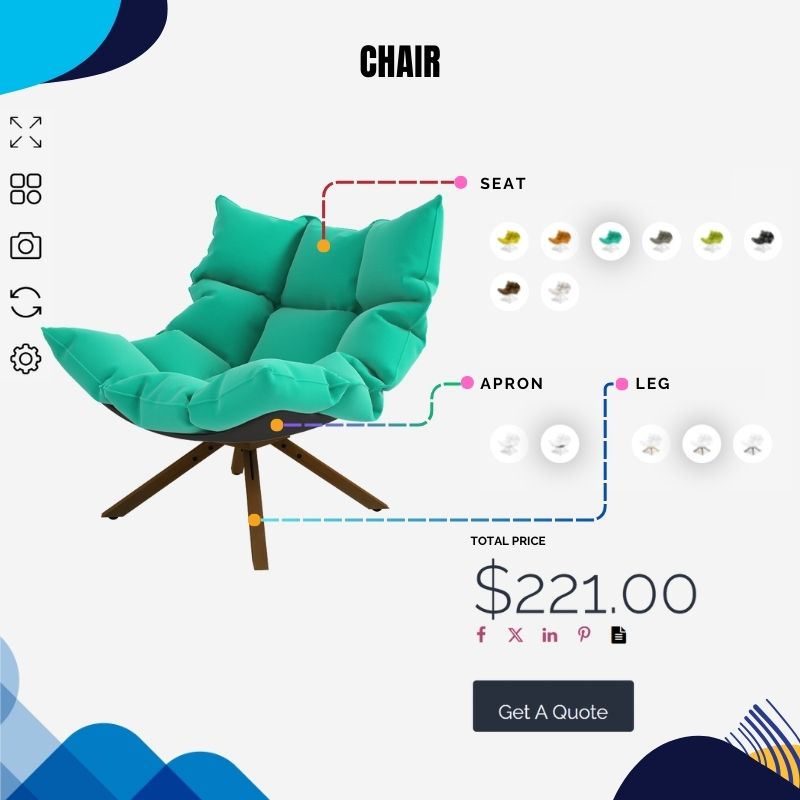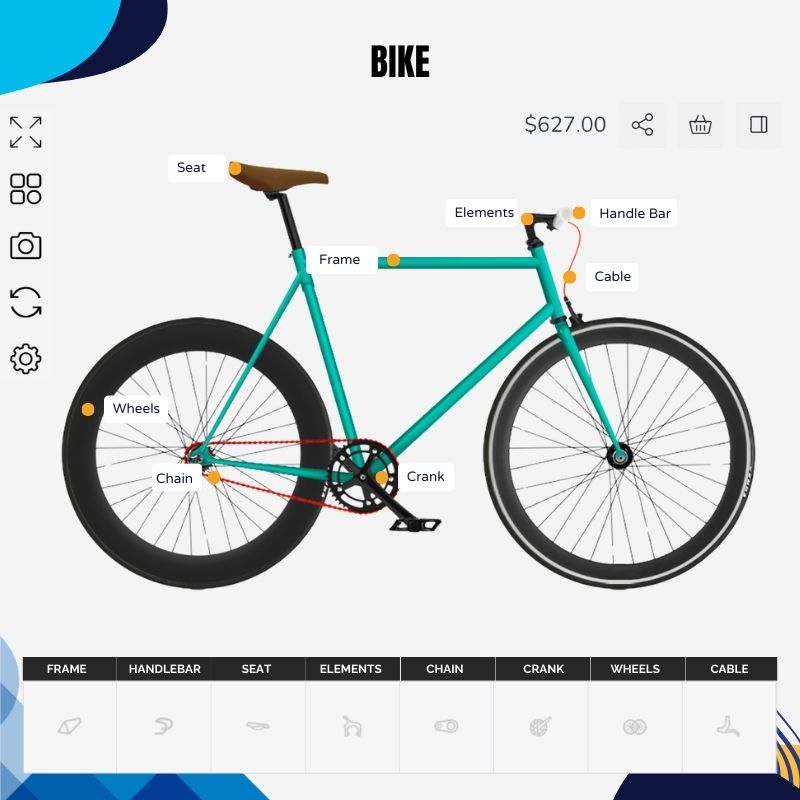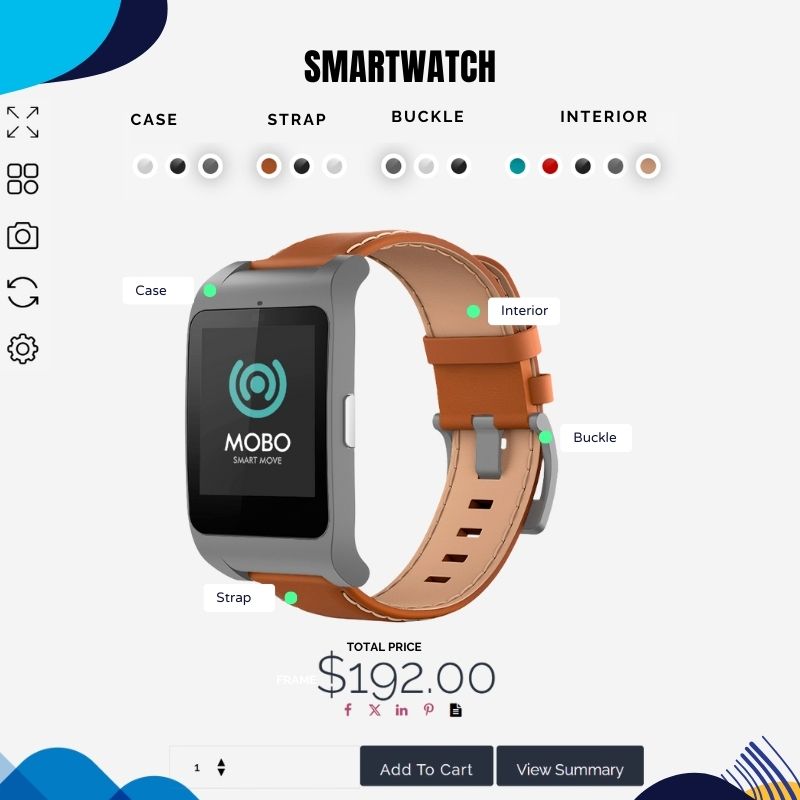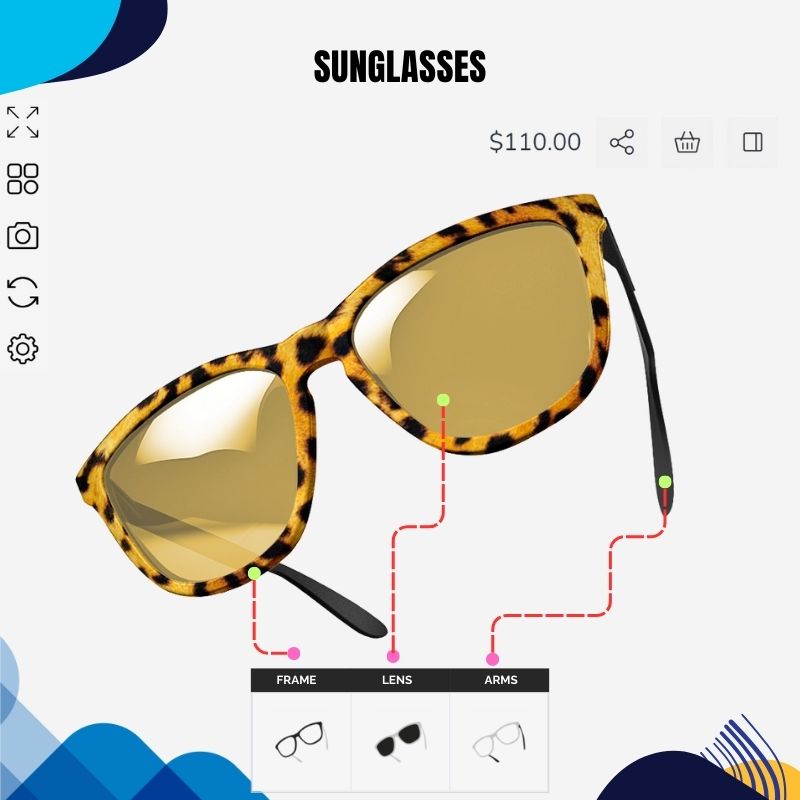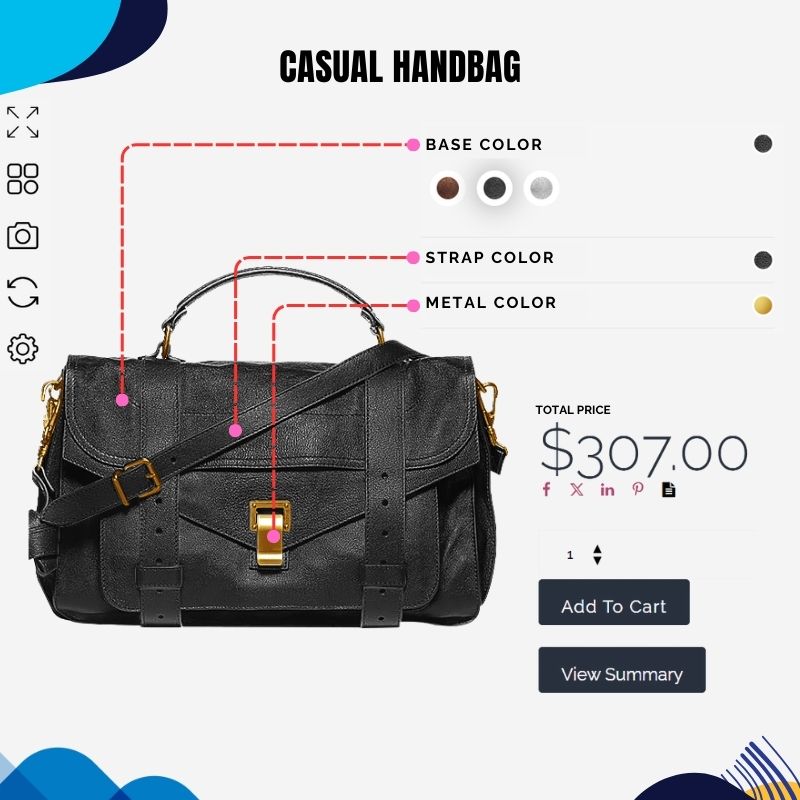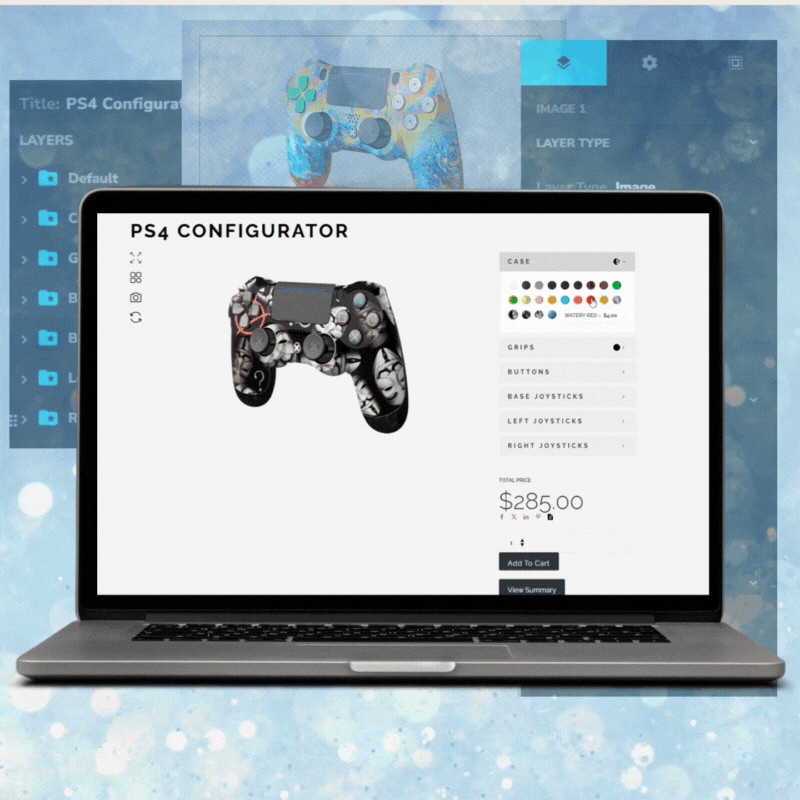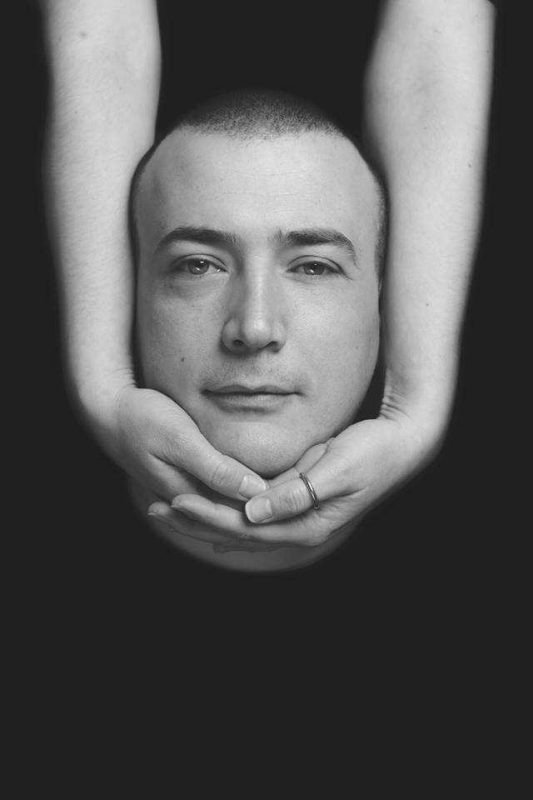Woocommerce Product Designer
Design Your Products Using Our WooCommerce Custom Product Designer
Trusted by leading brands across the globe







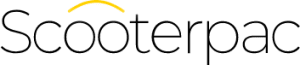





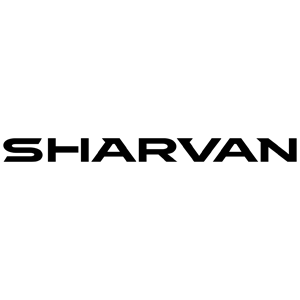




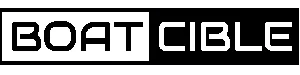






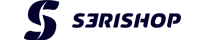

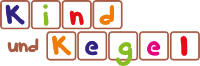






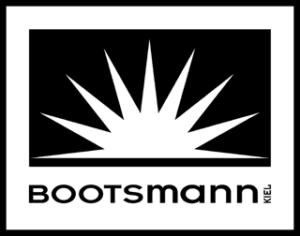




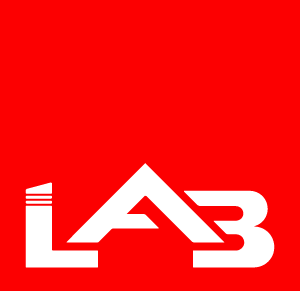

Stand Out with WP Configurator’s Woocommerce Product Designer

Live Product Customization
Let customers see real-time previews as they personalize colors, text, images, and more.

Mobile-Friendly & Intuitive
Designed for all devices with a smooth, user-friendly interface that drives conversions.

Seamless WooCommerce Integration
Easily sync with your store, manage orders, and offer a fully customizable shopping experience.

Boost Engagement & Sales
Turn shoppers into creators, increase time on site, and grow your revenue with interactive design tools.
- What is a product designer for WooCommerce?
- How to design woocommerce product page?
- How to add a WooCommerce custom product designer?

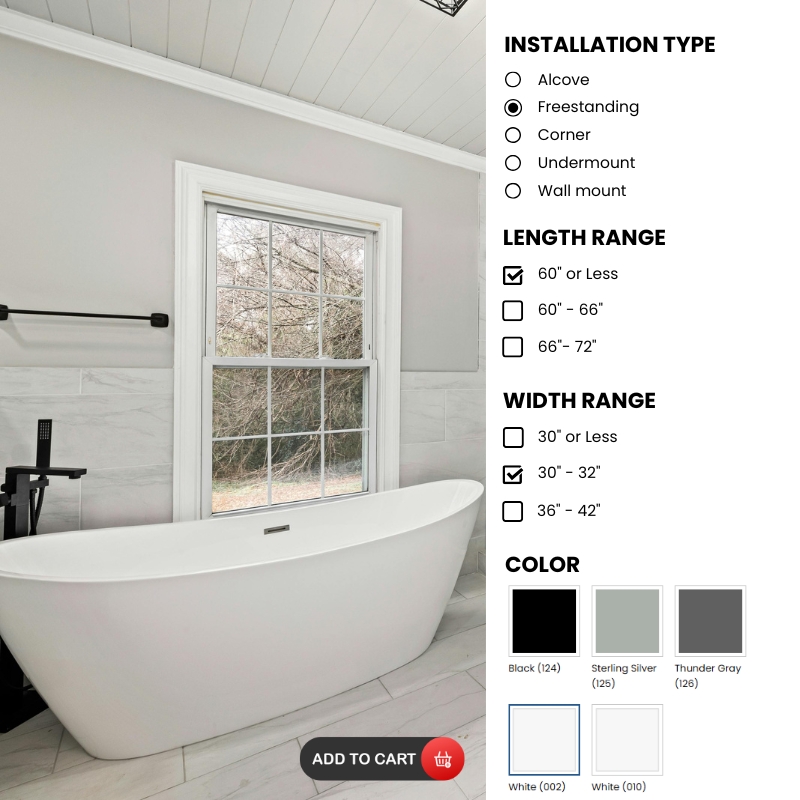
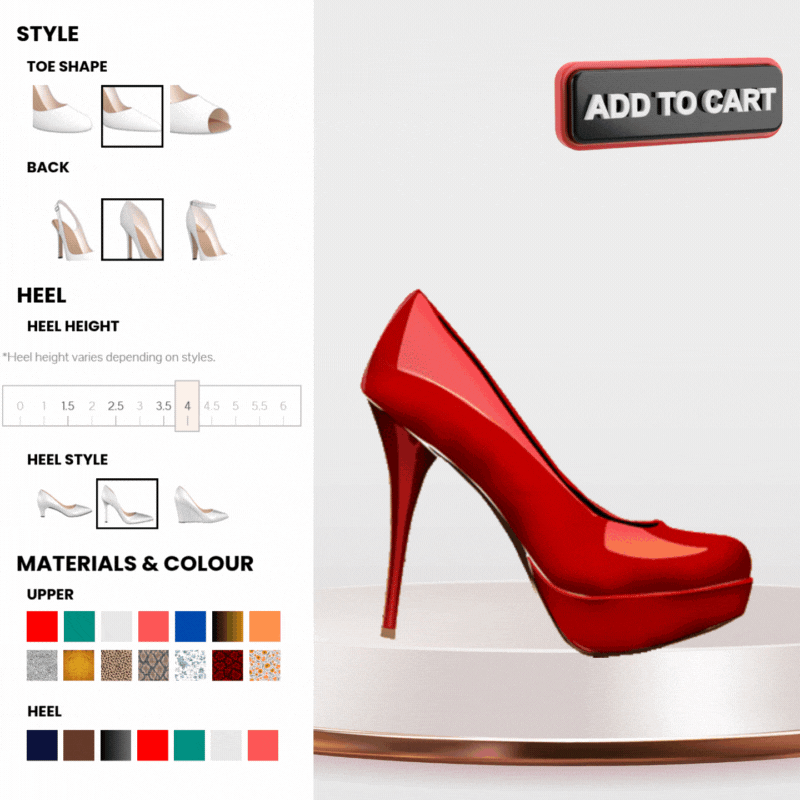
- Choose a Plugin: Pick a WooCommerce product designer plugin like WP Configurator or Fancy Product Designer.
- Install the Plugin: Go to your WordPress dashboard, click on Plugins > Add New, upload the plugin file, and activate it.
- Set Up Your Designer Tool: Follow the plugin’s setup guide to create design options—like color changes, text, or image uploads.
- Assign to Products: Choose which products you want to make customizable and apply the design settings.
Check out our Demos
Best WooCommerce product designer Features
Why Choose WP Configurator Product designer for Woocommerce
Live Preview
Customers can see their changes instantly—whether they add text, upload a photo, or choose a color. This helps them feel confident before buying.
User-Friendly Interface
A clean and simple layout makes it easy for anyone to use, even on mobile. No learning curve means more people will use it.
Text and Image Upload
Shoppers can add their own text, change fonts, and upload images or logos to make the product truly personal.
Multiple Product Views
Show different angles of your product (like front, back, or sides), so customers can design every part they want.
Have Questions?
Learn about WP Configurator WooCommerce Product Designer Plugin from our experts.
Want to learn more about Product Configurator For WooCommerce? (FAQ’s)
WooCommerce Product Customizer is a tool that lets customers personalize products before buying them. It allows users to change colors, add text, upload images, and see their changes in real-time. For example, if someone is buying a t-shirt, they can choose the color, write a message, or add their own design.
Product designer plugins work by letting customers customize a product directly on your website. When someone clicks on a product, they’ll see options like adding text, uploading images, changing colors, or choosing styles. As they make changes, the product updates in real-time, so they can see exactly how it will look.
Yes, the product designer shows a live preview as you customize. You’ll see exactly how your design looks in real time before adding it to your cart.
Not at all! The tool is designed to be easy for everyone. Just click, drag, and type to customize your product. No design experience needed.
Yes, you can upload your own images, logos, or artwork directly into the designer. You can also move, resize, and place them where you like.
Some designers offer a save feature. If it's available, you can save your design and come back to finish it later. Be sure to check for a "Save" or "Download" option.
Yes, the product designer is mobile-friendly. You can easily create and preview your designs on smartphones and tablets without any trouble.
Other Solutions Page
What Our Customers Are Saying