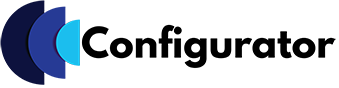In today’s market, where personalization and customer engagement are paramount, visual configuration stands out as a revolutionary tool. Visual configuration enables customers to customize products to their exact specifications through an engaging and interactive interface, fundamentally changing the way businesses connect with their customers and streamline operations. This guide will delve into what visual configuration is, its applications in Configure Price Quote (CPQ) processes, and its benefits across various industries.
What is Visual Configuration?
A visual Configuration is an innovative software application that revolutionizes product customization. By integrating a visual configurator, it enables customers to experiment with different configurations through a user-friendly interface. This tool facilitates direct interactions with the product’s virtual model, allowing modifications in design, features, and aesthetics that are immediately visible, thereby enhancing the shopping experience and increasing customer engagement.
Main Reasons for Using Visual Configuration
The shift towards e-commerce and the increased demand for bespoke products have significantly propelled the adoption of visual configuration technologies. Here are the primary factors driving this trend:
- Enhanced Customer Experience: Visual configuration provides a hands-on, engaging shopping experience, allowing customers to see their customizations in real time, which enhances satisfaction and reduces the chances of returns.
- Operational Efficiency: By automating the customization process, companies can reduce manual errors and speed up production, leading to cost savings and faster time-to-market.
- Increased Sales: Offering personalized products typically allows businesses to command higher prices and improve customer loyalty, leading to increased revenue.
Benefits of Visual Configuration Software for Businesses
Visual configuration tools offer a dynamic way for businesses to bridge the gap between customer expectations and product offerings, enhancing both the buying and selling experience.
For Customers
- Personalization: Allows customers to create products that truly meet their needs and aesthetic preferences.
- Confidence in Purchasing: Customers can see what they are buying before making a purchase, significantly reducing purchase hesitation.
- Engagement and Interaction: Provides an immersive experience that keeps customers engaged and more likely to convert.
For Suppliers and Manufacturers
- Reduced Time to Market: Streamlines the design and manufacturing processes, allowing for faster product launches.
- Lower Costs: Minimizes errors and adjustments post-production, leading to cost efficiency.
- Data Insights: Generates valuable data on customer preferences, which can inform future product developments.
Challenges of Visual Configuration
While the benefits are substantial, implementing visual configuration software can present challenges:
- Complex Integration: Requires integration with existing IT systems, which can be complex and costly.
- High Resource Requirements: Advanced visual configurations, especially in 3D or AR, require significant computational power and data bandwidth.
- User Experience Design: Creating an intuitive and responsive interface is crucial but can be challenging, especially for complex products.
The Role of Visual Configuration in CPQ
Configure, Price, Quote (CPQ) systems integrate visual configuration to enhance the accuracy and efficiency of the sales process. Here’s how visual configuration enriches visual CPQ:
- Configure: Users can interactively select and customize product features visually, ensuring the product meets their specific needs.
- Price: The system automatically updates the price in real time as users configure the product, providing immediate cost feedback.
- Quote: The system instantly quotes the configured product with detailed specifications and pricing, streamlining the sales process.
Read our Blog : Customization in Marketing
Frequently Asked Questions About Visual Configuration
Industries such as automotive, furniture, fashion, and electronics find immense value in visual configuration due to the high demand for customization in these sectors.
Yes, small to medium-sized enterprises (SMEs) can scale and tailor visual configuration tools to fit their needs and budgets.
It makes the journey more interactive and personalized, significantly enhancing customer satisfaction and loyalty.
The future likely holds more advanced integrations with VR and AR, making the configuration process even more immersive and detailed.
Visual configuration in the Configure Price Quote (CPQ) process involves using graphical interfaces to allow users to customize products in real-time. This integration enhances the CPQ process by making it more dynamic and intuitive, allowing customers to see potential customizations through the Visual Product Customizer and understand how these changes affect the product's price and final look.
Visual configuration software transforms the online shopping experience by providing customers with an interactive platform where they can personalize products according to their specifications. This real-time customization helps build customer confidence in their purchase decisions, as they can visualize the product with their preferred attributes, reducing the likelihood of dissatisfaction and returns.
Yes, most advanced visual product configuration tools are designed to integrate seamlessly with other business systems such as ERP (Enterprise Resource Planning) and CRM (Customer Relationship Management) platforms. This integration ensures that data flows smoothly between systems, maintaining consistency in product information, pricing, and order details, which enhances operational efficiency and accuracy.
Visual configuration software is highly scalable, making it suitable for businesses of all sizes. For small businesses, it offers a cost-effective solution to differentiate their product offerings and enhance customer engagement without significant upfront investments. For larger enterprises, it supports complex product lines and high-volume customization needs, providing robust integration capabilities and advanced configuration options.
A visual product configurator improves scalability by enabling businesses to handle a wide range of customizations without the need for additional physical samples or prototypes. This digital approach reduces the time and cost associated with showcasing multiple product variants. Additionally, by allowing customers to visualize products before purchasing, it significantly reduces the likelihood of returns due to mismatched expectations, thereby saving on the logistics and costs associated with handling returns.
While visual configuration is beneficial across various industries, it is particularly advantageous for products that offer a high degree of customization, such as automotive, furniture, fashion, and electronics. Products that require customer input on aspects like color, material, or components can leverage visual configuration to offer a personalized shopping experience.
Visual configuration tools use a robust backend with defined rules and logic to manage complex product structures and dynamic pricing. These tools ensure that the product configuration created by customers are viable for manufacturing and accurately priced according to the components and customizations chosen. This capability prevents configuration errors and ensures that customers receive accurate and fair pricing instantly.