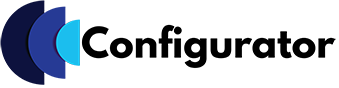In today’s competitive eCommerce landscape, businesses need tools that streamline operations, enhance customer experiences, and drive sales. Configure, Price, Quote (CPQ) software has emerged as a game-changer for B2B and B2C companies alike. By integrating CPQ capabilities into your WooCommerce store, you can simplify complex product configurations, deliver accurate pricing, and create personalized shopping experiences.
If you’re running a WooCommerce store and looking to stand out, a 2D product configurator plugin is the ultimate solution. Designed specifically for WordPress and WooCommerce, this tool empowers businesses to create unlimited product configurations, streamline quoting processes, and deliver tailored shopping experiences—all without the need for 3D configurators or CAD files.
Let’s dive into how CPQ ecommerce, powered by a robust configurator plugin, can transform your online store.
What is CPQ Ecommerce?
CPQ (Configure, Price, Quote) software is a sales enablement tool that helps businesses automate and streamline the process of configuring products, generating accurate pricing, and creating quotes. For eCommerce businesses, CPQ tools simplify complex product customization, ensuring customers get exactly what they need without delays or errors.
CPQ ecommerce is particularly valuable for businesses selling customizable or configurable products. It eliminates manual processes, reduces errors, and speeds up the sales cycle, leading to higher customer satisfaction and increased revenue.
Read Also: What is visual cpq?
Why a 2D Configurator Plugin is the Best CPQ Solution for WooCommerce
A 2D configurator plugin is a powerful CPQ tool designed exclusively for WooCommerce. Unlike other CPQ tools that require complex integrations or 3D modeling, this plugin works seamlessly with image files, making it accessible for businesses of all sizes.
Here’s why it stands out:
1. Unlimited Configurations and Layers
With this plugin, you can create unlimited product configurations and layers. Whether you’re selling furniture, apparel, or industrial equipment, this feature ensures your customers can customize products to their exact specifications.
2. Built-in WooCommerce Support
The plugin integrates seamlessly with WooCommerce, allowing you to manage product configurations, pricing, and quotes directly from your store. This eliminates the need for third-party tools or complex integrations.
3. Multiple Skins for Customizable Designs
Choose from several pre-designed skins to match your store’s branding. Each skin offers a unique layout for product customization, ensuring a seamless and visually appealing shopping experience.
4. Request a Quote Form
Enable customers to request quotes directly from your store. This feature is ideal for B2B businesses or products with variable pricing based on customization.
5. Real-Time Pricing and Quotes
The plugin ensures accurate, real-time pricing based on customer selections. This eliminates pricing errors and builds trust with your customers.
6. Self-Service Customization
Empower customers to configure products on their own with an intuitive, user-friendly interface. This reduces the need for sales reps and speeds up the buying process.
How a Configurator Plugin Enhances Your WooCommerce Store
1. Streamlined Product Customization
The plugin simplifies the process of creating and managing customizable products. With features like unlimited layers, multiple views, and inner layer support, you can offer customers a wide range of customization options.
2. Faster Quotes and Orders
Automated quoting ensures customers receive accurate pricing instantly. This reduces turnaround times and improves the overall shopping experience.
3. Personalized Shopping Experiences
With the plugin, you can create tailored product catalogs and pricing strategies for individual customers. This level of personalization enhances customer satisfaction and boosts loyalty.
4. Error-Free Pricing and Configurations
By automating pricing and configuration rules, the plugin minimizes errors in quotes and orders. This is especially important for businesses selling complex or high-value products.
5. Seamless Integration with WooCommerce
The plugin works hand-in-hand with WooCommerce, ensuring a smooth and efficient sales process. From product configuration to checkout, everything is managed within your existing WooCommerce setup.
Key Features of a 2D Configurator Plugin
-
Unlimited Configurations and Layers: Create as many product configurations and layers as you need.
-
Multiple Skins: Choose from several pre-designed skins to match your store’s branding.
-
Request a Quote Form: Allow customers to request quotes directly from your store.
-
Built-in WooCommerce Support: Seamlessly integrate with WooCommerce for a streamlined sales process.
-
Real-Time Pricing: Ensure accurate pricing based on customer selections.
-
Self-Service Customization: Empower customers to configure products on their own.
- Import/Export Configurations: Easily import and export product configurations for added flexibility.
Premium Add-Ons for Advanced Customization
Take your WooCommerce store to the next level with premium add-ons:
- Shortcodes for Elementor and WP Bakery
Create custom configurator skins using popular page builders like Elementor and WP Bakery.
- Conditional Logic
Unlock advanced customization options by setting rules for how your configurator behaves based on customer choices.
- Custom Image Upload
Allow customers to upload their own images, such as logos or branding, for a truly personalized experience.
- Custom Text
Enable customers to add custom text to products, making them ideal for personalized gifts or branded merchandise.
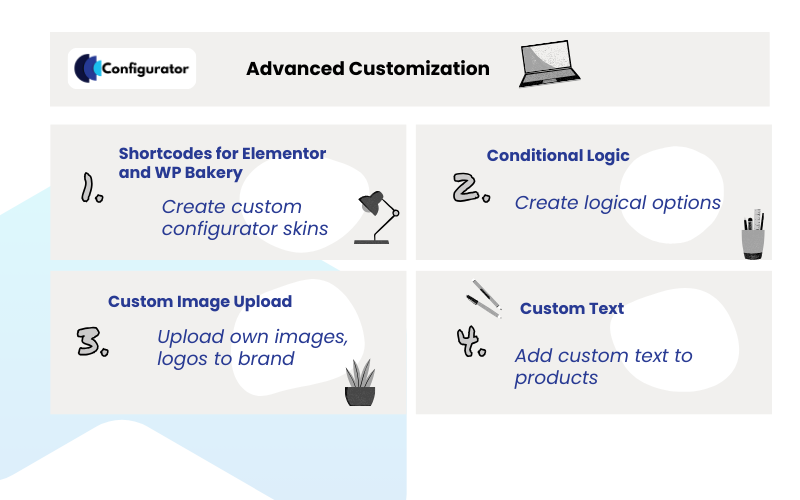
How to Get Started
- Install the Plugin: Download and install the configurator plugin on your WordPress website.
- Digitalize Your Product: Take photos of your product and create layers for customization.
- Upload Layers: Use the intuitive admin panel to upload and manage your product layers.
- Choose a Skin: Select one of the pre-designed skins or create your own using shortcodes.
- Publish Your Configurator: Launch your product configurator and start offering personalized shopping experiences.
Conclusion
CPQ ecommerce is no longer a luxury—it’s a necessity for businesses looking to thrive in today’s competitive market. With a 2D configurator plugin, you can transform your WooCommerce store into a powerful, customer-centric platform that delivers personalized shopping experiences, accurate pricing, and streamlined sales processes.
Whether you’re selling customizable furniture, apparel, or industrial equipment, this plugin provides the tools you need to stand out and succeed.
Ready to take your WooCommerce store to the next level? Explore WP Configurator at www.wpconfigurator.com to learn more and get started today!
Frequently Asked Questions
CPQ ecommerce refers to the use of Configure, Price, Quote software to streamline product customization, pricing, and quoting processes in online stores.
No, the plugin is designed for 2D product configurations using image files.
Yes, the plugin is compatible with all WordPress themes.
By offering self-service customization, real-time pricing, and accurate quotes, the plugin enhances the shopping experience and builds customer trust.
Absolutely! The Request a Quote feature and advanced customization options make it ideal for B2B ecommerce.