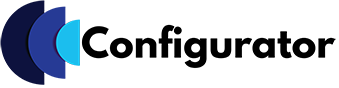In today’s digital age, customers expect interactive and immersive shopping experiences. A 3D product configurator is a powerful tool that allows users to customize and visualize products in real-time, enhancing engagement and driving sales. Whether you’re a business owner, developer, or designer, understanding how to build a 3D product configurator can give you a competitive edge. In this blog, we’ll walk you through the steps to create a 3D product configurator and also touch on the benefits of a 2D product configurator for those seeking a simpler solution.
What is a 3D Product Configurator?
A 3D product configurator is an interactive tool that enables customers to customize products by selecting different options such as colors, materials, sizes, and features. It provides a realistic, three-dimensional representation of the product, allowing users to see how their choices look in real-time. Industries like furniture, fashion, automotive, and electronics widely use this technology to improve customer experience and reduce return rates.
Steps to Build a 3D Product Configurator
Building a 3D product configurator might seem like a complex task, but breaking it down into clear, manageable steps makes the process straightforward. Whether you’re a seasoned developer or a business owner exploring this technology for the first time, following these steps will help you create a configurator that enhances user engagement and drives sales.
Let’s dive into the key stages of building a 3D product configurator.
1. Define Your Objectives
- Identify the purpose of your configurator. Are you aiming to boost sales, reduce returns, or enhance customer engagement?
- Determine the level of customization you want to offer. For example, will users be able to change colors, materials, or add accessories?
2. Choose the Right Software
- Select a 3D modeling software like Blender, Maya, or 3ds Max to create your product models.
- Use a game engine or web-based framework such as Unity, Unreal Engine, or Three.js to build the interactive configurator.
3. Create High-Quality 3D Models
- Develop detailed and accurate 3D models of your product. Ensure they are optimized for real-time rendering to provide a smooth user experience.
- Use textures, materials, and lighting to make the models look realistic.
4. Integrate Customization Options
- Add interactive features that allow users to modify the product. This could include sliders, dropdown menus, or color pickers.
- Ensure the configurator updates in real-time as users make changes.
5. Develop the User Interface (UI)
- Design an intuitive and user-friendly interface. The UI should be easy to navigate, even for non-tech-savvy users.
- Include clear instructions and tooltips to guide users through the customization process.
6. Optimize for Performance
- Ensure the configurator runs smoothly on all devices, including desktops, tablets, and smartphones.
- Compress textures and reduce polygon counts to improve loading times and performance.
7. Test and Launch
- Conduct thorough testing to identify and fix any bugs or usability issues.
- Once everything is working perfectly, launch the configurator on your website or app.
8. Gather Feedback and Improve
- Collect user feedback to understand what’s working and what needs improvement.
- Regularly update the configurator with new features and customization options.
By following these steps, you can successfully build a 3D product configurator software that enhances customer engagement, drives sales, and delivers a seamless, personalized shopping experience.
Benefits of a 3D Product Configurator
- Enhanced Customer Experience: Customers can visualize products in detail, leading to more confident purchasing decisions.
- Increased Engagement: Interactive tools keep users on your site longer, reducing bounce rates.
- Higher Conversion Rates: Personalized products are more likely to be purchased.
- Reduced Returns: Customers are less likely to return products that meet their expectations.
Visit Our Page for more details : Visual Configurator
What About a 2D Product Configurator?
While 3D configurators offer an immersive experience, a 2D product configurator can be a more cost-effective and simpler solution for businesses with limited resources or less complex products. A 2D configurator allows users to customize products using flat images, making it ideal for industries like apparel, printing, or basic home decor.
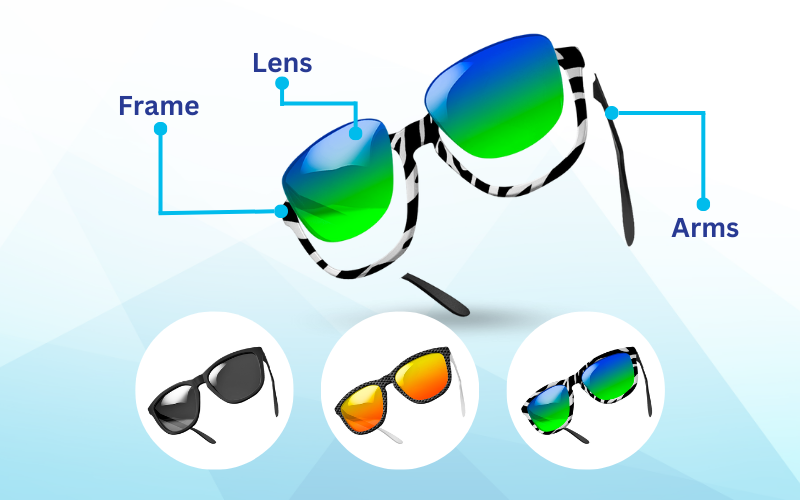
Benefits of a 2D Product Configurator:
- Ease of Development: 2D configurators are quicker and cheaper to build compared to 3D versions.
- Compatibility: They work seamlessly on all devices without requiring high processing power.
- Quick Customization: Users can easily change colors, patterns, or text on 2D designs.
If you’re looking for a reliable and efficient 2D product configurator, we’ve got you covered! Our 2D configurator is designed to help businesses provide a personalized shopping experience without the complexity of 3D modeling. Contact us today to learn more about how our 2D product configurator can benefit your business.
Related Posts
Conclusion
Building a 3D product configurator can transform the way customers interact with your products, leading to higher engagement and sales. However, if you’re looking for a simpler and more affordable solution, a 2D product configurator might be the perfect fit for your needs. Whether you choose 3D or 2D, investing in a product configurator is a step toward delivering a modern and personalized shopping experience.
Are you ready to take your business to the next level? Explore our 2D product configurator and see how it can help you stand out in a competitive market.