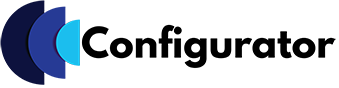These days, folks want things that are just right for them—no more, no less. Whether it’s picking out the perfect car features, choosing the right finishes for furniture, or customizing a system for your home, people love making things their own. That’s where a product configurator comes in handy.
A product configurator is a slick tool that lets you pick and choose different options like size, color, material, and features while making sure everything works together smoothly and giving you the right price. For companies selling customizable goods, it’s an absolute game-changer.
Why Build Your Own Product Configurator Software?
Sure, building a configurator from scratch sounds tough, but trust me, it’s worth it if your products have lots of moving parts.
- Tailored for You: Off-the-shelf configurators might not fit your needs like a glove. Building your own? Well, it lets you create exactly what you need, fitting in all your specific rules and workflows.
- Leverage What You Know: A custom configurator taps into your in-house smarts. This cuts down on errors, speeds up the sales process, and keeps your customers happy.
- Scalability for Growth: As your product line grows, a custom configurator grows right along with you. You can add new products, tweak features, and make sure it keeps up with your business.
- Better User Experience: When you build it yourself, you can make sure it matches your brand and gives your customers an easy, enjoyable experience.
How Product Configurators Help Different Teams

- Sales: Say goodbye to manual calculations! Your sales team can whip up quotes in a snap with no errors, thanks to the configurator. Fast, smooth, and always spot-on.
- Production: Only offering workable product combos means less chance for mistakes, faster production times, and a super-efficient operation.
- Marketing: Not only does it help sell products, but it also pulls people in. Customers can play around with customizing products, which boosts brand loyalty and increases sales.
Can You Build a Product Configurator in Excel?
You bet! If you’re a small business with simple needs, Excel can work as a basic product configurator. If you’re already managing product options in a spreadsheet, this could be a good first step.
Steps to Build a Basic Configurator in Excel:
- List Product Options: Jot down all the features that can be customized—like size, color, or material.
- Set Rules: Use Excel’s formulas to set the rules. Maybe larger sizes cost more, or only certain materials come in specific colors.
- Automate Pricing: Plug in formulas that’ll automatically update pricing as options are selected.
- Visualize: Add basic graphs or pictures to show what the final product might look like.
Limitations of Excel-Based Configurators:
- It’s fine for simple products, but Excel gets clunky when things get complicated.
- Big data sets can slow things down and get error-prone.
- Integration with other tools like ERP or CRM isn’t easy, leaving data scattered in different places.
Understanding Your Configurator Users
Before diving into building a configurator, you’ve got to know who’s going to use it. This will help you design it in a way that’s intuitive and easy for them.
Types of Configurator Users:
- B2C Customers: They want something that looks good and is super simple to use. No one wants to struggle through a bunch of technical stuff.
- B2B Clients: They might need more advanced options but still expect it to be user-friendly.
- Internal Staff: Your sales or engineering teams might need a more complex configurator with deeper options for handling detailed specs.
UI/UX: The Key to a Great Configurator
Both UI (User Interface) and UX (User Experience) are crucial. Sure, a sleek design draws people in, but if the tool’s clunky and hard to use, they’ll leave just as fast.
- UI: Think of the look and feel—the design, colors, and branding.
- UX: Focuses on making sure the tool is simple and smooth, guiding users from start to finish without confusion.
What a Strong Product Configurator Should Have
To make a great product configurator, you need solid input, output, and integration abilities.
- Input: Make it easy for users to enter their choices—whether it’s dimensions, colors, or more technical details. Advanced configurators might even pull data from other sources or let users upload files.
- Output: After customization, the configurator should spit out everything from 3D models to pricing info and even technical documents. Some high-tech tools even offer VR or AR previews.
- Integration: Your configurator should connect with ERP, CRM, and eCommerce systems, making sure all data flows smoothly across your business.
Building a Solid Configuration Engine
At the heart of every configurator is the engine that processes inputs and outputs based on the rules you set up.
Key Steps:
- Gather Data: Collect all the details—product specs, customization options, and pricing.
- Design Calculations: Make sure it can handle both simple and complex calculations.
- Scalability: As your product line grows, your configurator needs to keep up.
Choosing the Right Tech for Your Configurator
Product configurators typically have three layers:
- Visualization Layer: Shows the product and customization options, often with a 3D interface.
- Rule-Management Engine: Makes sure the customizations are valid based on the rules.
- Data Layer: Stores all the product and user info.
Does the Programming Language Matter?
Yes! Your choice of programming language affects performance and integration. JavaScript’s great for frontend development, while Python or Java works wonders on the backend, especially for handling complex calculations.
Keeping Your Configurator Updated
After launching, don’t forget to keep it updated! A modular design makes it easy to add features without starting from scratch.
Conclusion
Building a product configurator can really take your business to the next level. Whether you start with something simple like Excel or invest in a custom solution, a configurator improves the customer experience and streamlines internal processes. With the right setup, it can grow along with your business, simplifying things as you expand.
Frequently Asked Questions
It’s a tool that lets customers pick and choose different options for a product, showing them real-time pricing and making sure everything works.
Yes, you can start with Excel. For more advanced features, though, you’ll need some coding skills.
Gather product details, customization options, and pricing from your internal systems like PIM or ERP.
For best results, link it with your ERP, CRM, and eCommerce platforms.
Regular updates, technical support, and scalability features will keep your configurator useful as your business grows.