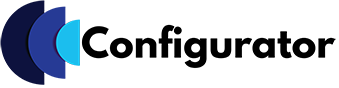In the ever-evolving e-commerce landscape, providing customers with personalized shopping experiences can be a game-changer, significantly boosting sales and customer satisfaction. One effective way to achieve this is by leveraging the power of WooCommerce Configurable Product. If you’ve been curious about how to empower your customers to customize their purchases, you’ve come to the right place. This guide will take you through the process step by step, ensuring you unlock the full potential of this feature.
What is a WooCommerce Configurable Product?
A WooCommerce configurable product, also known as a variable product, allows customers to select from a variety of product variations. These variations could include different sizes, colors, materials, or other attributes that alter the product’s appearance or functionality. Rather than listing each variation as a separate product, a configurable product consolidates them all into a single, user-friendly product page. This streamlines the shopping experience and helps customers easily find the exact product they’re looking for.
WooCommerce Product Configurator – The Best Plugin
WooCommerce’s built-in variable product capabilities provide a basic level of customization, but plugins like WP Configurator elevate the experience further. This plugin enhances the standard offering by incorporating visual product configurator woocommerce tools, 2D model integration, and a more intuitive user interface. This enhanced functionality leads to increased customer engagement and a notable decrease in confusion, ultimately resulting in fewer product returns. When shoppers can visualize the options they’ve selected, they feel more assured in their purchasing decisions.
WooCommerce Configurable Product: Key Features
Woocommerce Configurable product offer a dynamic way to present product offerings, allowing customers to tailor their purchases to their specific needs. This capability is powered by WooCommerce’s built-in variable product functionality and enhanced by dedicated plugins. Here’s a detailed look at the core features:
1. Attribute Management: Defining the Building Blocks of Customization
- Attribute management allows you to define the fundamental characteristics of your products. These attributes serve as the foundation for creating variations.
-
Examples include:
- Size: Small, Medium, Large, Extra Large
- Color: Red, Blue, Green, Black
- Material: Wood, Metal, Fabric, Leather
- Finish: Matte, Glossy, Polished
- Capacity: 16GB, 32GB, 64GB
- The system provides tools to easily add, edit, and organize these attributes, ensuring consistency and accuracy across your product catalog.
- This system allows for the backend control of all possible options that the customer can choose from.
- SEO Relevance: Using relevant attribute keywords in product descriptions and meta data improves search visibility.
2. Variation Creation: Generating Unique WooCommerce Configurable Product
- Based on the defined attributes, WooCommerce automatically generates all possible variations.
- For instance, if you have a shirt with “Size” (Small, Medium, Large) and “Color” (Red, Blue), the system will create variations like “Small Red,” “Medium Blue,” “Large Red,” etc.
- This automation saves time and ensures that all combinations are accounted for.
- This is the core of allowing the customer to create the exact product they want.
- User Experience: Clear and intuitive variation selection enhances the shopping experience.
3. Price and Stock Control: Granular Management of Inventory
- Each variation can have its own unique price and stock level.
- This allows you to account for variations with different material costs, production complexities, or demand.
- Real-time stock updates ensure that customers only purchase available items.
- This feature is vital for accurate inventory management and preventing overselling.
- Business Impact: Prevents lost sales and ensures accurate inventory reporting.
4. Image Swatches: Visualizing Variations for Enhanced Appeal
- Instead of relying solely on text descriptions, image swatches display visual representations of each variation.
- For example, color swatches show the actual color of the product, while material swatches display the texture and pattern.
- This enhances the visual appeal of the product page and helps customers make informed decisions.
- This is a very important feature for visual products like clothing, and furniture.
- Conversion Rate: High-quality images increase customer engagement and conversion rates.
5. Visual Configuration: Real-Time Customization for Interactive Shopping
- Plugins extend WooCommerce’s functionality to provide real-time visual configuration through our visual configurator.
- Customers can see how their product changes as they select different attributes.
- For example, changing the color of a sofa or adding accessories to a car.
- This interactive experience significantly improves customer engagement and satisfaction.
- Customer Engagement: Real-time visualization creates a more engaging and immersive shopping experience.
6. 2D Model Integration: Immersive Product Visualization
- Advanced 2D Product configurator can integrate PNG or JPEG files,
- Allowing customers to view products from multiple angles and perspectives.
- This is particularly useful for WooCommerce Configurable Product like furniture, machinery, or architectural designs.
- Customers can rotate, zoom, and interact with the product, providing a realistic representation of the product.
- This is the most advanced form of product visualization, and creates a very high quality user experience.
- Competitive Advantage: Multiple angle visualization sets your store apart from competitors.
7. Conditional Logic: Advanced Customization Rules
- Conditional logic enables customization rules based on user selections.
- For example, if a customer selects a specific fabric, only compatible accessories are displayed.
- This ensures that customers can only choose valid combinations, preventing errors and frustration.
- This feature is important for very WooCommerce Configurable Products.
- Error Prevention: Ensures valid product configurations and reduces customer errors.
8. Customizable Options: Personalization and Unique Products
- Beyond standard attributes, customizable options allow customers to add personalized touches.
-
This could include:
- Adding custom text or engravings.
- Uploading personal images or designs.
- Selecting specific components or features.
- This allows the customer to create a truly unique product.
- Customer Loyalty: Personalized products foster customer loyalty and repeat business.
9. Real-time Previews: Instant Feedback and Confirmation
- As customers make customization choices, real-time previews display the resulting product.
- This ensures that customers are confident in their selections and reduces the risk of returns.
- This feature provides instant feedback to the customer, and increases confidence in the purchase.
- Reduced Returns: Accurate previews minimize discrepancies between the ordered product and the received product.
How to Create Configurable Products in WooCommerce
-
Create a New Product:
- In your WordPress dashboard, navigate to Products > Add New.
- Enter the product name and description.
- In the “Product data” dropdown, select “Variable product.”
-
Add Attributes:
- Go to the “Attributes” tab.
- Click “Add” to create a new attribute (e.g., “Color,” “Size”).
- Enter the attribute name and values (e.g., “Red, Blue, Green”).
- Check the “Used for variations” box.
- Save the attributes.
-
Generate Variations:
- Go to the “Variations” tab.
- Select “Create variations from all attributes” and click “Go.”
- WooCommerce will generate all possible variations based on the attributes you added.
-
Configure Variations:
- Expand each variation to set its price, stock, image, and other details.
- Ensure each variation has a unique SKU.
- Add images for each variation to give customers a visual representation.
-
Enhanced Visualization:
- If using WP Configurator, use the plugin’s features to add visual swatches, and images.
- Use the plugin’s conditional logic to create product configuration rules.
- Add real time previews.
- Test the configuration process thoroughly to ensure a smooth user experience.
-
Publish the Product:
- Once you’ve configured all variations, publish the product.
Boost Sales with WooCommerce Configurable Product
Improved Customer Experience:
- Woocommerce Configurable product transform the shopping journey from a passive experience to an interactive one. Customers become active participants in the design process, choosing from a wide array of options like colors, sizes, materials, and features.
- This level of engagement fosters a sense of ownership and satisfaction, as customers feel they are creating a product that is uniquely theirs.
- The visual nature of a well-designed configurator allows for real-time previews, enhancing the customer’s confidence in their selections.
- Example: A customer designing a custom bicycle can see each component change visually as they make their selections, from frame color to handlebar style.
Read Our Blog “What Is Woocommerce” here.
Increased Conversions:
- When customers can customize a product to their exact specifications, the likelihood of them making a purchase significantly increases.
- The ability to visualize the final product in real-time eliminates guesswork and reduces uncertainty, leading to higher conversion rates.
- By providing a personalized experience, you cater to individual needs and preferences, effectively addressing potential objections and closing sales.
- Example: A customer configuring a custom phone case with their initials and favorite colors is more likely to complete the purchase than if they were presented with a generic case.
Reduced Returns:
- One of the major challenges in e-commerce is product returns due to customers receiving items that don’t meet their expectations.
- Woocommerce Configurable product, with their detailed options and visual previews, minimize the risk of customers ordering the wrong product.
- Clear and accurate product visualization ensures that customers know precisely what they are purchasing, reducing discrepancies and misunderstandings.
- Example: A customer ordering custom-sized curtains can accurately visualize the dimensions and fabric, ensuring they receive the perfect fit.
Read Our Blog: Best WooCommerce product configurator
Higher Average Order Value:
- Configurable products provide an excellent opportunity to upsell and cross-sell related items.
- Offer add-ons and upgrades as part of the configuration process, encouraging customers to spend more.
- For example, when configuring a laptop, offer upgrades like additional RAM, storage, or accessories.
- Example: A customer designing a custom camera can be offered related accessories like lenses, tripods, and carrying cases.
Competitive Advantage:
- In a crowded e-commerce market, offering unique customization options can set your business apart from the competition.
- By providing a personalized and engaging shopping experience, you create a memorable brand experience that fosters customer loyalty.
- Embrace innovative technologies like customized product configurators to offer a truly immersive and cutting-edge shopping experience.
- Example: A furniture retailer offering a room configurator allows customers to visualize their furniture in their own homes, creating a unique and compelling experience.
Enhanced product visualization:
- Standard Woocommerce variable product have very limited visualization. Usually a small picture, and a drop down menu.
- Woocommerce configurator plugins increase the level of visualization to a very high degree.
- This includes, but is not limited to, large high quality pictures that change with customer selections.
- This increased level of visualization, greatly increases customer confidence in their purchase.
Conclusion
Integrating WooCommerce Configurable Product is a strategic decision for any e-commerce business seeking to improve customer satisfaction and boost sales. By following this detailed guide and harnessing the advanced capabilities of WP Configurator, you can cultivate a smooth and captivating shopping experience. The key is to provide clear, intuitive options that empower your customers to design products tailored to their specific needs. With the appropriate tools and strategies, you can transform your WooCommerce store into a hub of personalized shopping.